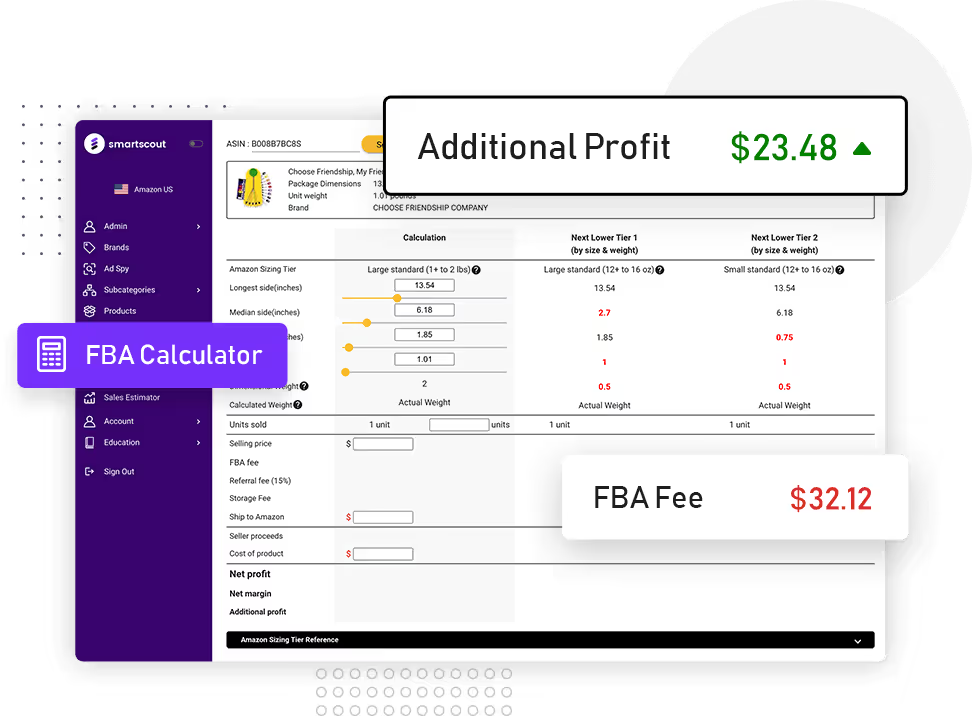
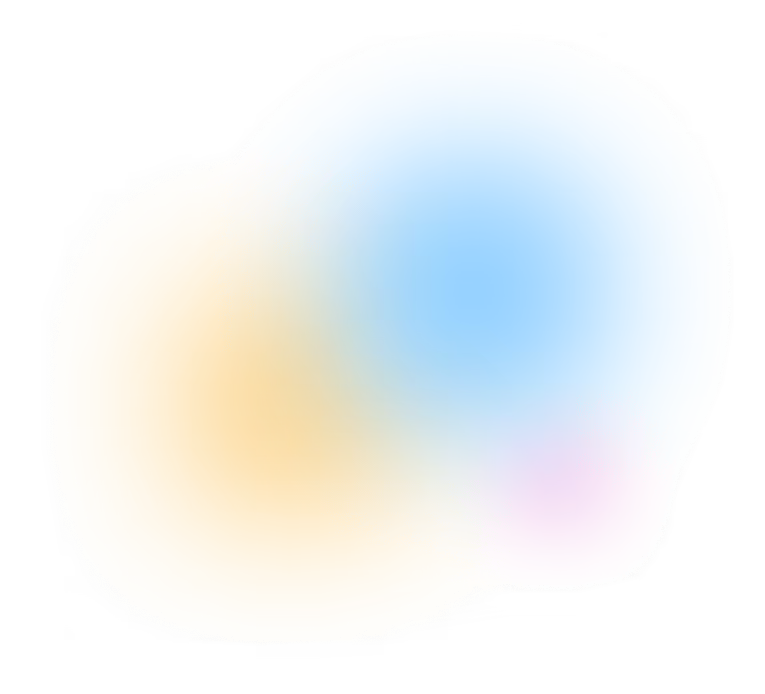
If you ship products through FBA, you already know Amazon's fees can get really expensive, really fast.
Whether you're selling private-label, wholesale, or arbitrage, fulfillment by Amazon can take a good chunk of profits from your business if not done right.
With SmartScout's FBA calculator, you can get a breakdown of the FBA fees on any ASIN, so you can be sure you're not paying any more in expenses than you need to.
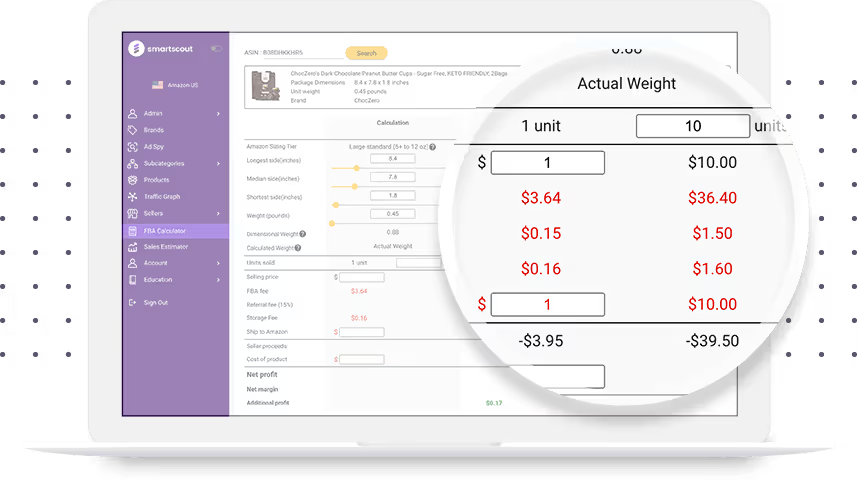

Discover how to shrink your product and minimize FBA fees. SmartScout's FBA calculator shows you where you need to reduce the weight and size of your products, pushing your fulfillment fees to a lower Amazon product tier.
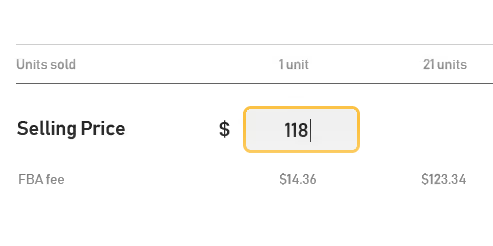
Know how FBA fees will affect your bottom line and adjust your selling price accordingly. Our FBA calculator shows your net profit when you enter the number of units sold, the cost of the product, and the selling price.
Copy an ASIN from anywhere (like SmartScout's product database) and paste it into the calculator. When you press Search, SmartScout automatically inserts your product's dimensions and weight into the calculation fields.
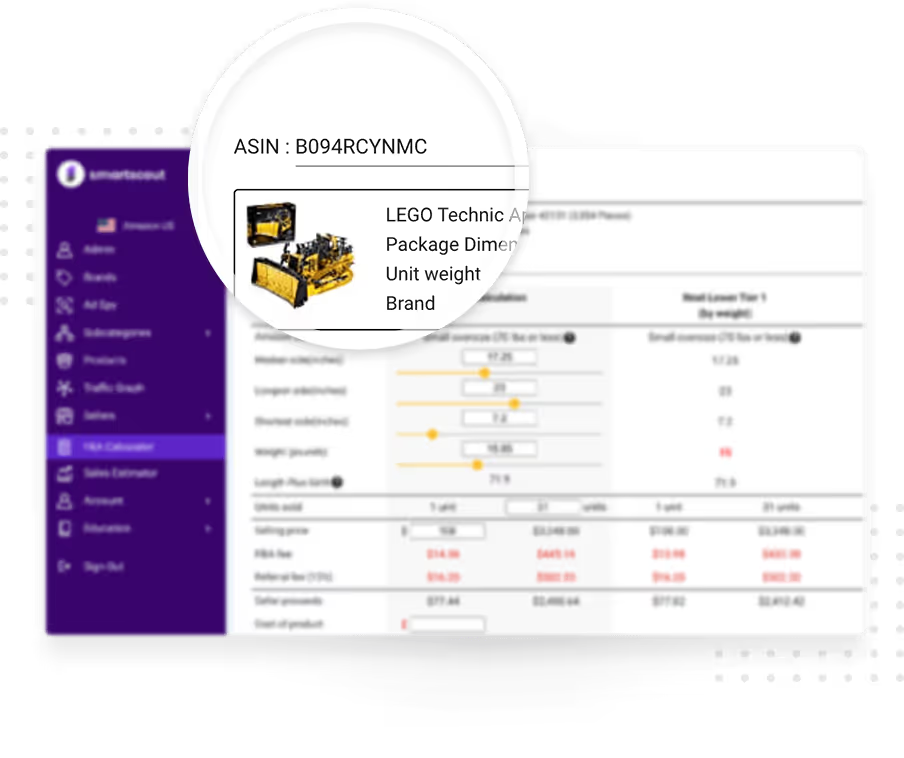
View your product's current fee tier and the next two lower ones. The calculator highlights where you can shave ounces or inches to move your item into a lower tier. You can even adjust the specs to see how your profits are affected by your product's size and weight.
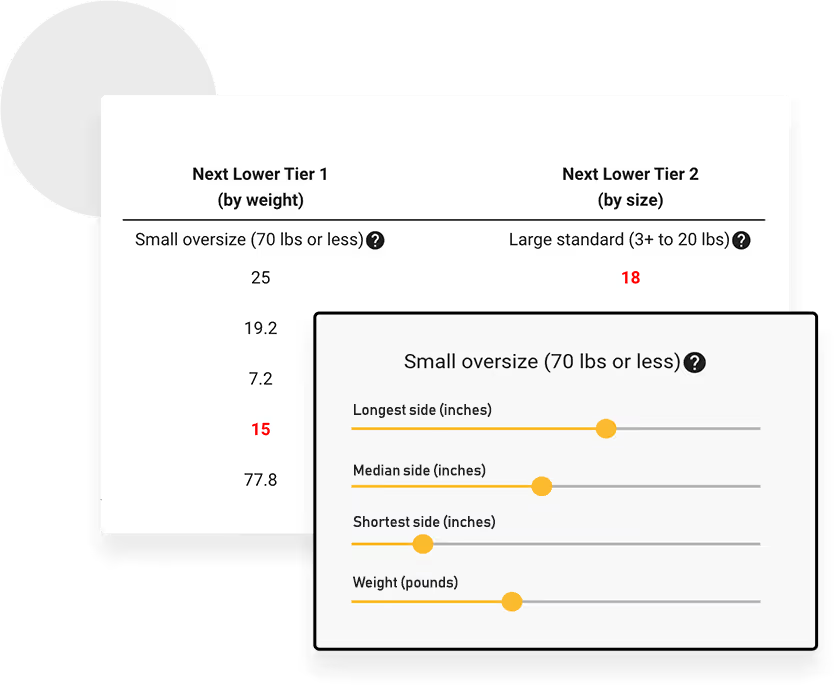
After confirming your product's specifications, plug in the total cost of the product, the units sold over a certain period, and your current selling price. The FBA calculator automatically determines your current net profits along with your net margins.
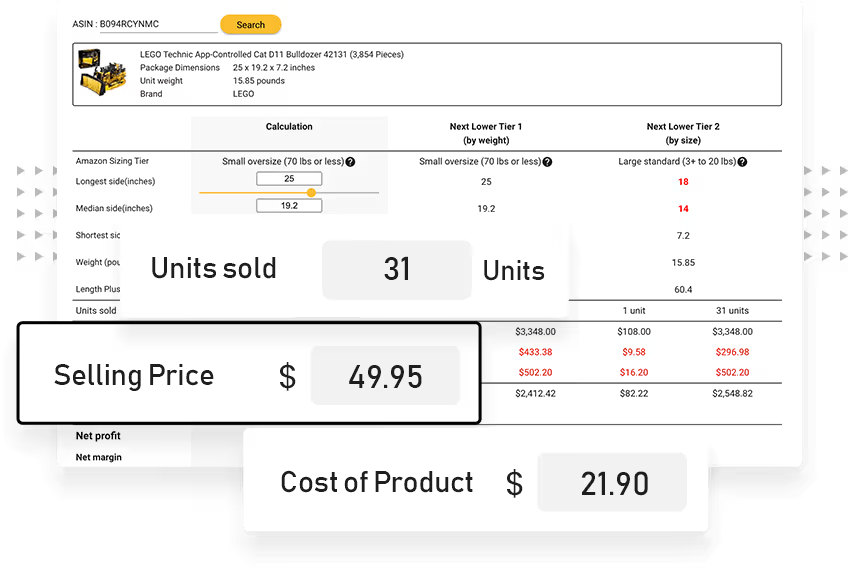
Determine whether to raise or lower your selling price based on your net profits. Adjust the price to see how you can hit your target net margins. Or, change the units sold to see how your profits add up over your average week, month, or year.
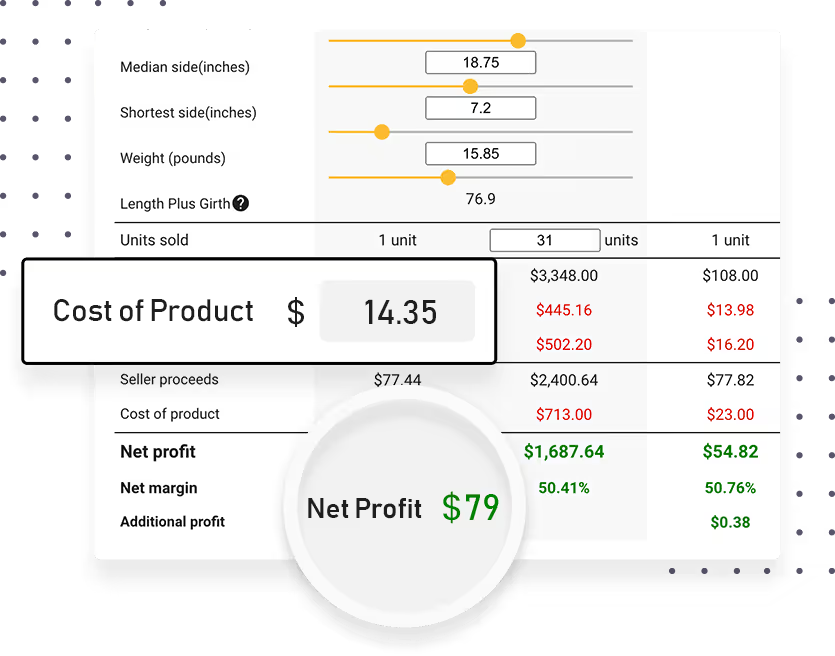

Enter any ASIN, and SmartScout will automatically insert its dimensions and weight from our database.

To find your perfect price point quickly, our calculator has only 3 data points to input—cost, quantity, and price.
Move the sliders to quickly see how your profit will look when your product's dimensions and weight change.

SmartScout integrates the latest data into its FBA calculator, so you're always up to date with your fee information.

Our FBA calculator automatically includes 15% of the selling price, so you don't forget Amazon's referral fee.
See where you can drop ounces or inches to move your private label product into a lower (and cheaper) tier.

Easily know if your products are at least breaking even with profits displayed in green and losses shown in red.

Get a complete breakdown of your net profits and margins along with possible additional profits in lower tiers.
Easily view the details of Amazon's most common product sizing tiers with our handy built-in reference guide.
The Amazon FBA Profit and Revenue Calculator is a tool that estimates an Amazon FBA product’s fees, revenue, net profit, and profit margins by analyzing fulfillment costs, referral fees, and selling price — helping sellers make smarter pricing and sourcing decisions.
This calculator helps sellers identify how Amazon’s FBA fees affect profitability, determine ideal selling prices, and assess whether a product is worth selling by showing net profits, margins, and revenue potential before investing.
To estimate profit and revenue, sellers typically enter: ASIN or product dimensions/weight, product cost, units sold, and selling price. The tool then uses these inputs to calculate FBA fees, net profit, and revenue.
Yes — the SmartScout FBA calculator highlights your current fee tier and shows how adjusting product size or weight can move you into lower FBA fee tiers, helping you minimize fulfillment costs. If you’re looking to optimize your product around FBA tiers, this is the calculator designed for that.
Yes. Whether you’re a private label brand, wholesale seller, or large CPG Brand, this calculator helps you estimate profitability, understand fee impacts, and adjust pricing to protect margins across business models.
By adjusting inputs like selling price, product cost, and units sold in the calculator, sellers can model different pricing scenarios and determine which will maximize net profit and overall revenue before launching or scaling a product.