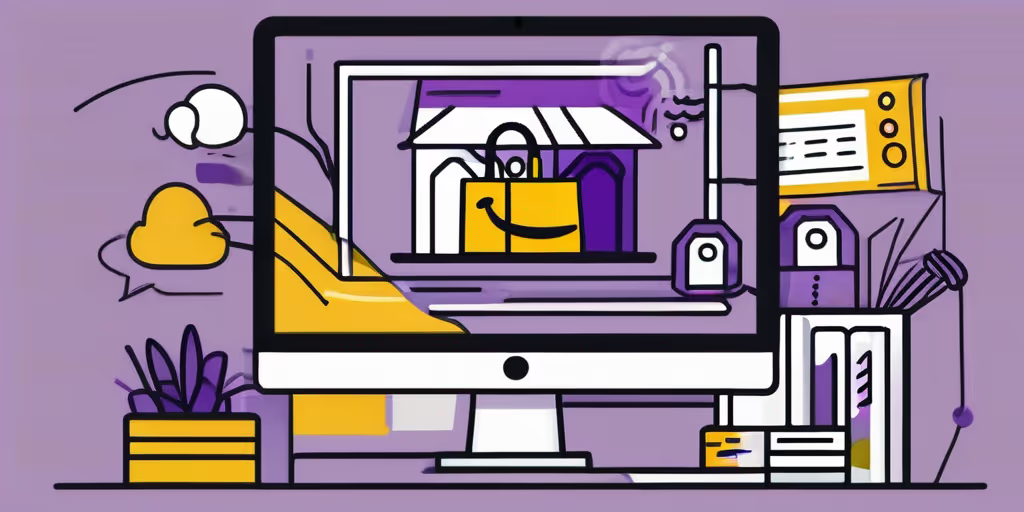
Amazon Inspire is a powerful platform that allows sellers to reach a wide audience of educators and students. But just having access to Amazon Inspire isn't enough.
To truly make the most out of this platform, it's essential to understand its features and tools, optimize your seller profile, and effectively promote your products.
Let us guide you through the process of using Amazon Inspire as a seller, from setting up your account to promoting your products successfully.
Amazon Inspire is an online marketplace specifically designed for educators. It allows teachers to discover, download, and share educational resources, such as lesson plans, activities, and classroom materials. As a seller on Amazon Inspire, you have the opportunity to reach millions of educators and students, making it an excellent platform for expanding your customer base.
Amazon Inspire is not just a marketplace; it is a community where educators can collaborate and exchange ideas. Teachers can rate and review resources, providing valuable feedback to sellers and helping other educators make informed decisions about the materials they use in their classrooms.
There are several benefits to using Amazon Inspire as a seller. First and foremost, it provides you with a targeted audience of educators actively searching for educational resources. By listing your products on Amazon Inspire, you can increase your brand visibility and drive more sales.
Moreover, Amazon Inspire offers a seamless and user-friendly platform for sellers to manage their products. From uploading resources to tracking sales performance, sellers have access to robust analytics and tools to optimize their listings and reach a wider audience.
Additionally, Amazon Inspire offers various promotional tools that can help you stand out from the competition. These tools allow you to create compelling product listings, offer discounts, and run advertising campaigns.
Furthermore, Amazon Inspire provides sellers with detailed insights into customer behavior and preferences. By analyzing data such as search trends and customer reviews, sellers can tailor their offerings to better meet the needs of educators, ultimately driving more sales and fostering long-term relationships with customers.
To get started on Amazon Inspire, you'll need to create an account. Follow these steps to create your account:
Once your account is set up, you can start exploring the various features and tools Amazon Inspire offers to help you showcase and sell your educational resources.
Amazon Inspire provides a user-friendly interface that allows you to easily manage your products, track sales performance, and engage with customers. Utilize the platform's analytics tools to gain insights into customer behavior and preferences, enabling you to tailor your offerings for maximum impact.
Your seller profile plays a crucial role in attracting potential customers on Amazon Inspire. To optimize your profile:
Additionally, consider showcasing customer testimonials or reviews to build credibility and trust with prospective buyers. Highlight any unique selling points or special promotions to entice users to explore your offerings further.
Once you have set up your account, you'll be greeted with the Amazon Inspire dashboard. The dashboard is your central hub for managing your products, promotions, and customer interactions. Take some time to familiarize yourself with the different sections and features of the dashboard to make the most out of Amazon Inspire.

As you delve deeper into the Amazon Inspire dashboard, you'll notice that it offers a user-friendly interface designed to streamline your selling experience. The dashboard provides quick access to vital information such as sales data, customer feedback, and inventory management. By utilizing the dashboard effectively, you can monitor your performance, track trends, and make informed decisions to optimize your sales strategy.
Amazon Inspire offers a range of features and tools to help you succeed as a seller. These include:
Furthermore, Amazon Inspire continuously updates its features and tools to adapt to the evolving e-commerce landscape. Sellers can expect regular enhancements and new functionalities aimed at improving the selling experience and driving growth. By staying informed about these updates and actively exploring new tools, you can stay ahead of the competition and capitalize on emerging opportunities within the Amazon marketplace.
Listing your products on Amazon Inspire is a straightforward process. Follow these steps:
Expanding your product listings on Amazon Inspire can significantly boost your online presence and sales potential. By providing detailed and engaging product information, you can capture the interest of potential customers and stand out in a competitive marketplace.
When listing your products on Amazon Inspire, keep the following best practices in mind:
Additionally, consider leveraging Amazon's advertising tools to promote your products to a wider audience. Sponsored Product ads can help increase visibility and drive traffic to your listings, ultimately leading to more conversions and sales. Monitoring your product performance metrics and customer feedback can also provide valuable insights for optimizing your listings and enhancing the overall shopping experience for buyers.
Amazon Inspire offers several promotional tools to help you increase the visibility and sales of your products. These tools are designed to give you a competitive edge in the online marketplace. By utilizing these tools effectively, you can attract more customers and drive sales for your products.
To make the most out of Amazon Inspire's promotional tools, consider the following strategies:
With these tips and strategies, you'll be well on your way to effectively using Amazon Inspire as a seller and reaching a vast audience of educators and students. Remember to continuously optimize your account, stay updated with Amazon Inspire's latest features, and provide exceptional customer service to maximize your success on the platform.
If you're looking for a tool to help you find selling opportunities and research competitors on Amazon, check out SmartScout. SmartScout is an Amazon market research tool that offers a free trial and can provide valuable insights into your opportunities and competition. With SmartScout, you can gain a competitive advantage by understanding market trends, identifying profitable niches, and staying ahead of your competitors. Whether you're a new business owner or an experienced Amazon seller, SmartScout can be a smart way to enhance your selling strategies and drive growth.
Amazon Inspire offers a range of promotional tools that can help you boost your sales and increase your visibility on the platform. By utilizing these tools effectively and implementing the strategies mentioned above, you can position yourself as a successful seller and tap into the vast potential of Amazon's customer base. Remember, success on Amazon requires continuous effort and adaptation, so stay proactive, stay informed, and keep striving for excellence.
Ready to elevate your Amazon Inspire selling journey?
SmartScout is here to empower you with the insights you need to thrive in the competitive Amazon Marketplace. Discover untapped opportunities across brands, products, and categories, gain a comprehensive understanding of your market with detailed analytics on market share and historical growth, and stay one step ahead with in-depth competitor research. From keyword analysis to identifying top revenue-driving products, SmartScout is your go-to tool for strategic growth.
Don't miss out on the chance to transform your Amazon business.
Love SmartScout in 7 days, or get your money back!
