When can you guarantee you'll always own the Buy Box on Amazon?
Some may say it's about having the highest seller rating. Others might claim it's a mix of using FBA and having the cheapest price. Or when your product is new and others are selling used.
The correct answer is: when you’re the only one selling the product.
Being the sole seller of the product gives you full control of the Buy Box every time. You're the captain of the ship, steering the way. But how can you achieve this level of control, aside from private labeling?
Enter product bundling - a strategy often overlooked but powerfully effective.
Product bundling is more than just grouping items. It's about creating a unique offering, a product mix that isn't found elsewhere on the platform. And because this bundle is your own, you're the only seller. You control the listing, the price, and yes, the Buy Box.
Let's dive deeper into how product bundling can set you apart on Amazon.
What Is Product Bundling on Amazon?
Product bundling on Amazon is all about grouping two or more items that complement each other and selling them as a single package. Items that complement each other are items that work well together, have a shared purpose, or make shopping more convenient for the buyer.
Think of a bundle as a one-stop solution for customers. Instead of them having to hunt down each item separately, they can grab the bundle in one go. This is a big hit with busy buyers who want to make their shopping experience hassle-free.
Here are some examples of Amazon Product Bundles:



Bundles vs. Kits vs. Multipacks
Bundles, kits, multipacks – they all seem alike, each packing multiple items in one go. But they're not identical. Knowing their differences can help you avoid headaches and even potential suspensions from Amazon.
- Bundles vs. Kits: A pre-packaged kit is identified by a single ASIN/UPC and is not classified as a bundle. It consists of multiple items that are packaged together as a single offering. In contrast, bundles are made up of multiple single items, each with a unique ASIN/UPC, and are sold together as a cohesive package. Bundles provide more flexibility in combining products from different categories or brands, allowing for customization and variety.
✍️Note: If you’re private labeling and you want to combine your products into one package, you can just create your bundles without following the bundling guidelines.
- Bundles vs. Multipacks: Bundles combine different items into a single package, while multipacks offer multiple units of the same item in one package. Bundles provide variety and complementary products, while multipacks offer convenience and cost savings on identical items.
Why Bundle?
Bundling is no fad. It's a tried-and-true strategy that industries across the board use to ramp up their profits. From fast food chains to car manufacturers, and even at your neighborhood farmer’s market, bundling is in action. It's simple, it's smart, and it works.
Here are some advantages of product bundling:
1. More Sales
By creating bundles, customers buy more products in a single transaction, boosting your average order value (AOV).
Imagine you sell a skincare line consisting of individual products such as a cleanser, moisturizer, and serum. By bundling these items together as a "Complete Skincare Set," you not only simplify the shopping process for customers but also encourage them to purchase the entire set rather than just one or two products. This not only boosts your sales but also increases the average order value (AOV) as customers are more likely to spend more when purchasing a bundle.
Bundling allows you to leverage the power of cross-selling and upselling, enticing customers to explore additional products they might not have considered otherwise. It's a win-win situation where customers benefit from a convenient and value-packed offering, while you enjoy increased sales and improved profitability.
2. Higher Profit
Bundling boosts profit in two ways: reduced fees and higher prices.
- Reduced fees: Bundling items allows you to list and sell multiple products under a single SKU, resulting in lower fees compared to listing and selling each item individually. With fewer separate listings, you save on listing fees, referral fees, and other associated costs, increasing your overall profit.
- Higher price point: Some product bundles allow you to set a higher price point than selling them individually. Customers perceive value in purchasing a bundle, and they are often willing to pay a premium for the convenience and comprehensive offering. This higher price point contributes to greater profit margins for each sale.

3. Less Competition
By bundling multiple items together, you create a unique product offering that sets you apart from competitors selling individual products. This uniqueness helps differentiate your listing and reduces the direct competition you would face if you were selling the same products separately.
Here are some benefits of less competition:
- Bundling allows you to gain better control over the Buy Box, which is essential for driving sales. By offering a unique bundled product, you differentiate yourself from competitors selling individual items, reducing direct competition and increasing your chances of winning the Buy Box.
- Bundling eliminates the "race to the bottom" pricing strategy often seen with individual products. When selling bundles, you can set a price based on the overall value and convenience, rather than engaging in constant price wars. This helps maintain profitability and reduces the pressure to continuously lower prices to stay competitive.
- If you create a bundle with products that are hard to source and replicate, fewer sellers will offer exactly the same bundle. This scarcity of identical bundles further reduces competition and strengthens your market position.
4. More Offerings
Product bundling creates new offerings without needing new products. Just mix what you have in new ways. Let's say you're selling camping gear on Amazon. You have a tent, a sleeping bag, and a camping stove as separate products. You can combine these into different bundles to create new offerings.
One bundle might be the tent with the sleeping bag. Another could be the camping stove with the sleeping bag. A third could include all three items. This way, you've just created three new offerings from your existing products.
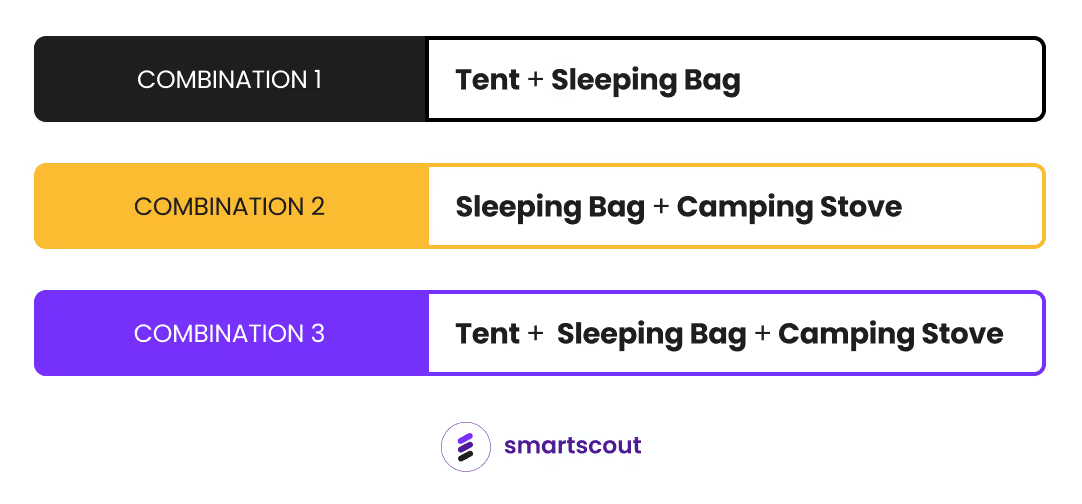
Customers who are looking for multiple camping items can now choose from these bundles based on their specific needs and preferences. Instead of buying each item separately, they can pick the bundle that suits them best.
So, product bundling gives your customers more choices and can help to increase the variety and flexibility of your product range on Amazon.
5. Listing Control
When you sell on Amazon, sometimes you find listings with poor photos or descriptions full of mistakes. You might want to fix them, but it's often hard if you didn't make the listing.
But, when you create a product bundle, you also create a new listing. And that gives you control. You pick the photos. You write the title, the description, and the bullet points. You make sure everything is just right.
This control can help your bundle look better and sound clearer. That can draw more people to your listing. And more people looking at your listing can lead to more sales.
Amazon Bundling Guidelines To Consider Before Creating Product Bundles
When you plan to create bundles for Amazon, remember these key rules:
- Right Products: Your bundle can't have a Video Game or a Book, Music, Video, or DVD (BMVD) product as the main item. But, you can add them as extra items.
- Complementary: All items in your bundle should go well together. They should either make each other work better or give the buyer the ease of getting them all at once.
- No Multi-Packs: If you have a multi-pack item, like six pairs of socks, you should list it as a single product, not a bundle.
- No Generic Products: Don't include generic products (items without a brand) in your bundle. It can mislead customers to think the generic product belongs to the same brand as one of the branded products in the bundle.
- Unique ASIN/UPC: Bundles consist of multiple single items that can each be identified by a unique ASIN/UPC and are sold together as a single offering. A pre-packaged kit or pack with multiple items identified by a single ASIN/UPC is not considered a bundle.
- Bundle Branding: A bundle can be composed of different branded items, however, the bundle itself should be branded according to the highest-priced item in the bundle.
- Unique Identifier: Your bundle needs its unique identifier. You can't use the identifier of a single item in your bundle for the whole bundle.
- Matching Bundles: If you're matching your bundle to an existing one, make sure your products are exactly the same as the ones in the existing bundle. If there's any difference, you have to create a new listing.
While this post provides a good start, for a deeper understanding, I recommend you read Amazon Product Bundling Policy directly. It contains more detailed information and can help you fully grasp what's required when creating product bundles.
How To Find Products To Bundle
Scouting the right products to bundle on Amazon can boost your sales significantly. But it isn't as simple as mixing random items. It's a careful task requiring strategy and understanding your customer's needs. Here are some methods that may help:
Method 1: Analyze the “Frequently Bought Together” Section
One of the easiest places to look for bundle ideas is Amazon's "Frequently Bought Together" section. This shows you items that customers often buy at the same time.
Let's say you want to create a bundle around your best-selling item (e.g. a coffee french press).
Step 1. Go to the product listing on Amazon.

Step 2. Scroll down and you’ll see the "Frequently Bought Together" section.
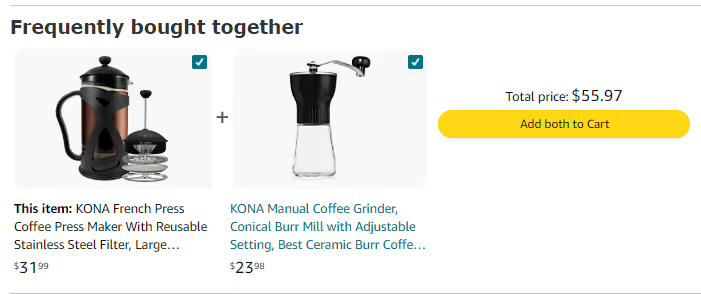
Step 3. Review potential product pairings.
Sometimes Amazon shows two complementary products. If that’s the case, play around with possible combinations.
But for our example, Amazon only showed one complementary item. The next question to ask is: "Would bundling the French press and grinder add value for the buyer?"
If your answer is Yes, bundling could be your strategy. It's what the seller did here:

Here's the math:
- Bought separately, the items would cost $55.97.
- But when bought as a bundle, it's just $51.97.
Customers who want both items would likely be thrilled to save money and enjoy the extra convenience.
Method 2: Use Tools
A handy tool in your product bundling quest is SmartScout's Traffic Graph. It can show you the ASINs that are directing traffic to your product. This insight is pivotal in identifying suitable products to bundle.
Here’s how to use it.
Step 1. Go to the Traffic Graph tool.
Step 2. Enter one of your best-selling product’s ASIN or primary keyword.
And you will see a constellation of product images connected by arrows. Purple arrows come from traffic sources, while golden arrows point to where the traffic goes next.
Step 3. When you click your product, you will see a list of products that Amazon believes are complementary to yours.
This is because your product appears at the top of these products’ frequently bought together sections. All you need to do is go over each of these products and select the ones that are worth bundling with your best-seller.
Here’s a quick demonstration:
Bonus Methods: Other Ways To Find Bundle Ideas
Here's something extra: strategies to spot amazon bundling ideas beyond the 'Frequently Bought Together' section.
These gems come from Kristin Ostrander, a global authority on Amazon bundling who has raked in $5 million from wholesale bundling alone.
Start With the Customer: When you’re creating a bundle, focus on solving a problem or meeting a need.
“Don’t just combine things together so people won’t copy off your bundle and you can own the Buy Box,” says Kristin. “Bundle things that people are already using together.”
Ask yourself questions like:
- Who’s the customer?
- What problems am I solving?
- What needs am I meeting?
- What are they going to use the product for?
- Where are they going to use it?
- How are they going to use it?
- What’s the specific purpose (cleaning, cooking, etc.)?
Read Reviews: “This is one of the best places I get bundle ideas,” says Kristin. “If you have a main product that you want to bundle with other items, read the reviews. Read what the customers are saying about the product.”
Reading reviews is a goldmine for bundle ideas. Not only do customers share their thoughts on the product, but they often share how they use it. Some even post pictures and videos, showing the product in action. This can reveal unique ways the product is being used, opening up new niches you hadn't considered.
Remember, customers use products in various unexpected ways. Their reviews can provide valuable insights into these unique uses.
Also, don't skip the Q&A section of the product listing. It's another great place to learn more about the product and uncover potential bundle ideas you hadn't thought of before.
Google Images, Catalogs & Pinterest: These are places to hunt for bundle ideas when you don’t have any clue about what other people are bundling with your product.
- Google Images: Simply type in your product's name into Google and then click on 'Images.' This will show you a wide array of photos related to your product. Look for pictures where your product is shown to others. These could give you ideas for potential bundles.
- Catalogs: Look at online catalogs of stores that sell similar products. Often, catalogs group related items together, and these groupings could serve as the basis for your bundles. Some popular online catalogs include IKEA, Wayfair, and Pottery Barn.
- Pinterest: This platform is a treasure trove of ideas. Search for your product, and you'll find numerous boards where users have pinned related items together. For instance, if you're selling baking tools, a search might lead you to a board where users have pinned baking tools, recipe books, and fancy cake stands together. That could be a great bundle!
Using these resources can offer fresh perspectives and generate unique bundle ideas you might not have thought of before. It's all about seeing what others are pairing with your product and using that as inspiration.
Final Thoughts
Product bundling is hard. Many product bundles fail, and even the bestsellers rarely fly off the shelves. But don't let this put you off. The very difficulties that make it tough are your shield against a flood of competitors.
There's no magic formula or one-size-fits-all method for successful product bundling. What works for one seller might flop for another. The secret isn't in finding a universal strategy but in a relentless focus on adding value for your customers.
Ask yourself:
- Does this bundle meet an unmet need?
- Does it solve a problem?
- Does it make shopping easier, quicker, and less of a headache for the customer?
Your answers to these questions will guide your decisions when bundling products. They help you align your business goals with what your customers need.
To sum up, product bundling, done with care and consideration, can hand you a significant upper hand on Amazon. While the journey may be tough, the payoff at the end (a unique product offering under your sole control) is well worth the effort.
FAQs
How Many Items Should Be in a Bundle?
There is no set rule for the number of items in an Amazon product bundle. The important thing is to create a bundle that adds value and fulfills customers' needs.
Look for products that work well together or offer a complete solution. Whether it's a bundle of two or more items, the aim is to provide convenience and extra value by packaging related products together.
So, feel free to be creative and consider what combination of products will truly enhance the customer experience and deliver that "wow" factor.
Can You Bundle Variations?
Yes, you can bundle variations of a product on Amazon. Variations, such as different styles, sizes, colors, or flavors can be combined into a single bundle to offer customers more choices.
For example, you can create a bundle of shirts in various colors or a set of kitchen utensils in different sizes.
Do You Need a UPC for Each Item on the Bundle?
Yes, according to Amazon's product detail guidelines, each item in a bundle should have a unique Universal Product Code (UPC) or Amazon Standard Identification Number (ASIN).
This means that individual items within the bundle should be identifiable by their distinct codes. Having separate codes for each item helps with accurate tracking, inventory management, and complying with Amazon's guidelines for bundling.
Do You Need a New UPC for the Bundle if You Change One Item?
Yes, according to Amazon's bundling guidelines, if you make changes to the items included in a bundle, you must create a new bundle listing with a unique Universal Product Code (UPC). Modifying the components of an existing bundle is not permitted.
Do the Individual Product Reviews Carry Over to the Bundle Reviews?
No, individual product reviews do not carry over to bundle reviews on Amazon. Each product within a bundle maintains its separate review ratings and feedback.
Customers can leave reviews specifically for the bundle itself, providing feedback on their experience with the bundled offering.
What if a Customer Wants To Return One Item From the Bundle, Can You Just Change One Item?
No, if a customer wants to return one item from a bundle, the general practice is to process the return for the entire bundle. Bundles are typically treated as a single entity, and individual items within the bundle cannot be exchanged or returned separately.
This approach ensures consistency and simplifies the return process for both customers and sellers.
Can I Combine Different Products From Different Manufacturers With One of Our Private Label Products?
Absolutely! You have the freedom to mix brands, as long as you are eligible to sell each item.
In fact, it can be advantageous to include your unique private label product in the mix, as it sets you apart from competitors and gives you full control over the listing and pricing. This way, you can curate exciting bundles that offer a blend of recognized brands and your exclusive product, providing customers with a distinctive and valuable offering.
Just ensure that all items meet Amazon's selling policies and guidelines for a seamless selling experience.
How Many Bundles To Send to Inventory During the Testing Stage?
It's wise to start small when testing new bundles. Consider beginning with around five bundles as a starting point. This allows you to gauge sales performance and customer demand without committing a significant upfront investment.
Starting with a modest quantity gives you valuable insights while minimizing financial risks. Monitor the response and adjust accordingly before scaling up production and inventory levels.
Remember, it's better to test the waters with a few bundles and gradually expand as you gain confidence in the market's response.










