Ecommerce is reshaping the retail landscape. With the continued rise of online shopping platforms, the digital marketplace has become the go-to venue for consumers worldwide.
This trend is more than a mere fad. It's a massive shift in consumer behavior.
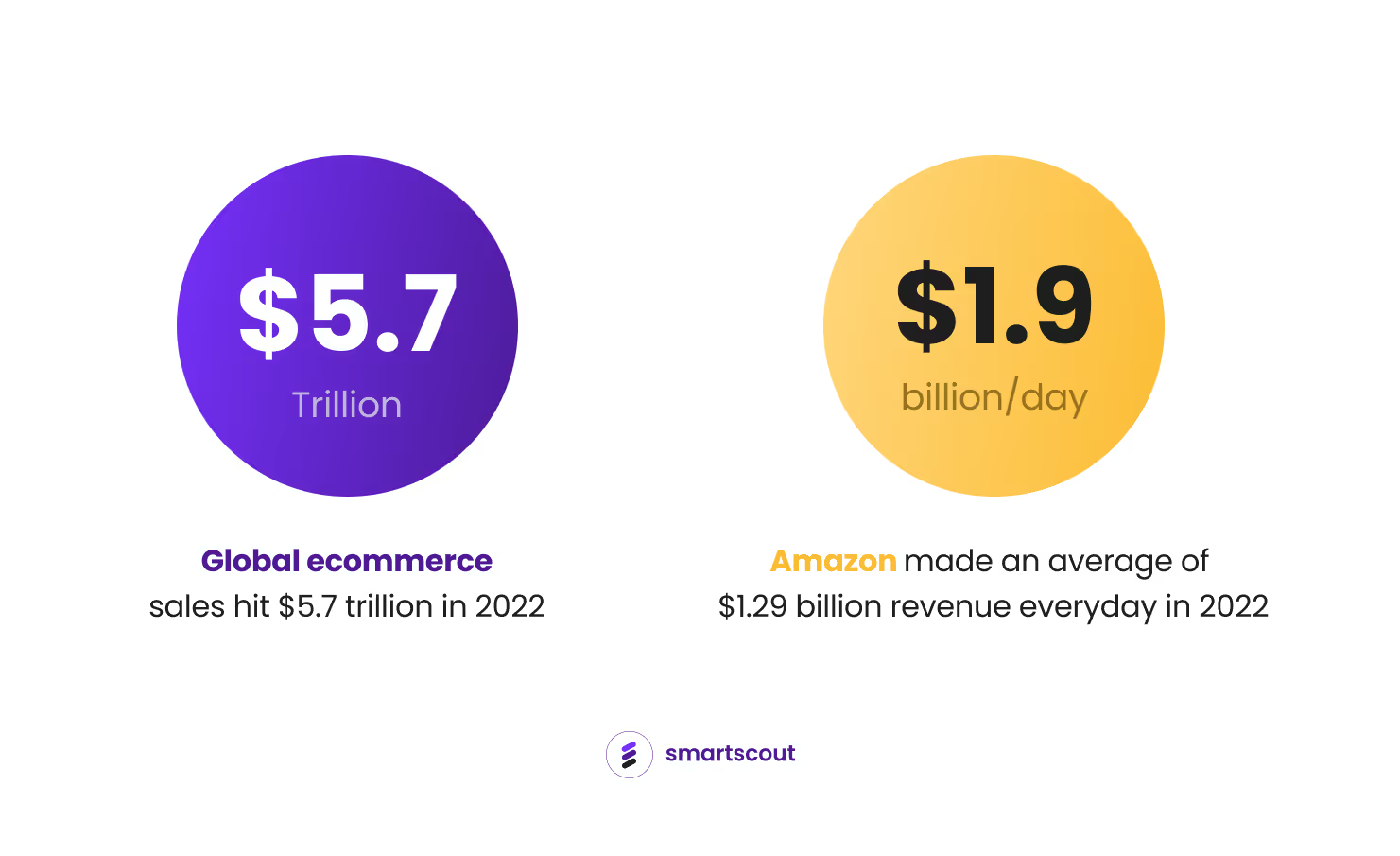
Ecommerce sales will reach an astounding $6.9 trillion by 2024, according to Forbes. These massive figures present an incredible opportunity for aspiring entrepreneurs who want to capitalize on this trend, and one of the best ways is to start an Amazon business.
Starting a business doesn't have to mean a hefty investment or substantial risk — not if you're considering the world of online arbitrage.
Online arbitrage harnesses the power of price discrepancies across different platforms. It allows you to buy low from one online store and sell high on another, like Amazon — all without the need for your own inventory or large upfront capital.
If you're an aspiring entrepreneur looking to ride this wave, this definitive guide is for you. We will peel back the layers of online arbitrage, delve into its nuts and bolts, and provide you with the tools to set up your own successful Amazon online arbitrage business.
Here’s what you’ll learn:
What Is Online Arbitrage?
Online Arbitrage vs. Other Amazon Business Models
Five Steps To Get Started in Online Arbitrage
Step 1. Create an Amazon Seller Account
Step 2. Find Online Arbitrage Products To Sell
- Method 1 Manual Sourcing
- Method 2 Reverse Sourcing
- Method 3: Storefront Stalking With SmartScout Sellers Tool
- Bonus Method: Combine Method 3 & Method 2
Step 3. Buy and Get More Discounts
Step 4. Prepackage the Products
Step 5. Ship to Amazon Warehouse
FAQs
What Is Online Arbitrage?
Online arbitrage is a business model in ecommerce where sellers find products listed at lower prices on one online marketplace and resell them at a higher price on another platform, such as Amazon. The profit comes from the price gap minus any fees and expenses incurred.

Arbitrage, in its simplest form, is the act of buying low in one market and selling high in another, thus capitalizing on the price difference for profit.
- In economics and finance, arbitrage is a strategy often used by investors and traders. They meticulously track the prices of securities or commodities across different exchanges, buying at a lower price in one market and immediately selling at a higher price in another.
- In the real estate industry, this concept is called flipping. Investors buy properties at a low price, often in need of refurbishment. After renovating or simply waiting for the market to appreciate, they sell the properties at a higher price, reaping profits from the price differential.
- In traditional commerce, it's often referred to as a buy-and-sell strategy. Retailers purchase products at lower prices and sell them to consumers at marked-up retail prices.
Arbitrage, through the ages, has remained a sturdy and flexible strategy, finding its place across diverse markets and periods. It continues to be a magnet for those eager to exploit market inefficiencies for profit, from the bustling marketplaces of early civilizations to today's fast-paced digital platforms. The game may have changed, but the rules remain evergreen.
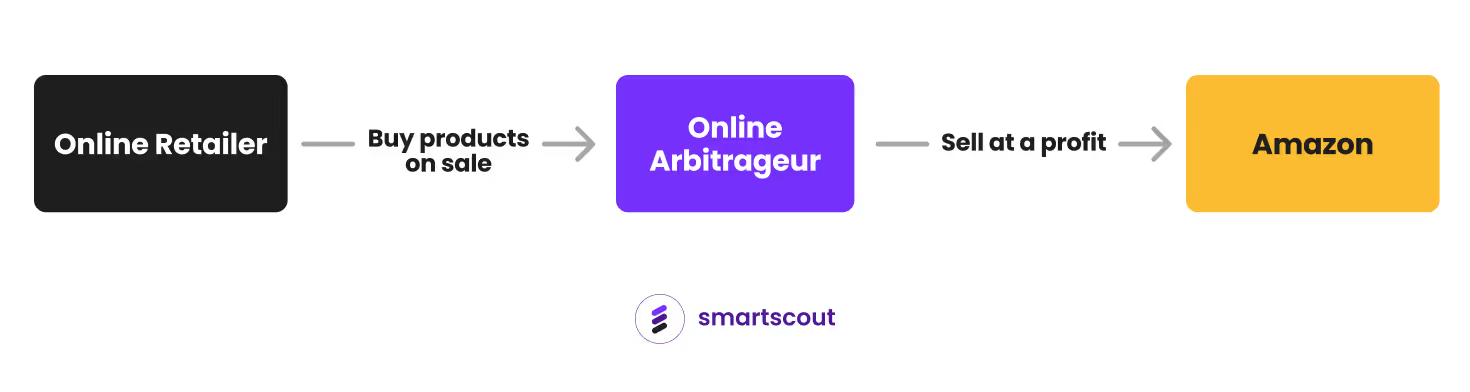
Online Arbitrage vs. Other Amazon Business Models
Here’s the difference between online arbitrage and other Amazon business models.
- Online Arbitrage vs. Retail Arbitrage: Online arbitrage involves buying discounted products from online marketplaces to resell on platforms like Amazon. Retail arbitrage, on the other hand, involves buying products at a low price in physical stores to resell online. While both involve leveraging price discrepancies, online arbitrage can be done from your computer, while retail arbitrage requires visiting physical stores.
- Online Arbitrage vs. Wholesale: In online arbitrage, you buy products at a lower price from online retailers and sell them at a higher price on Amazon. In wholesaling, you buy large quantities of a product directly from manufacturers or distributors and sell them on Amazon. Wholesale requires larger capital but can provide a more steady supply of products.
- Online Arbitrage vs. Private label: Online arbitrage involves reselling existing products bought at a lower price. In contrast, private labeling involves creating your own brand sourced from a manufacturer. While online arbitrage is easier to start and involves less risk, private labeling offers higher potential profits and more control over branding and pricing, but it requires more upfront investment and risk.
Products To Avoid for Beginner Online Arbitrage Sellers
1. Restricted Products. Amazon has a list of restricted categories that require approval before you can sell. These categories often require additional fees, performance checks, and even professional documentation. As a beginner, it's best to focus on ungated categories until you have more experience navigating Amazon's rules and regulations.
2. Brands That File IP Complaints. Some brands file Intellectual Property (IP) complaints against sellers, even in categories that aren't gated or restricted. Avoid these brands, especially when starting.
As a new online arbitrage seller, your goal is to minimize risk while learning the ropes. As you gain more experience, you can consider branching out into more challenging products and categories.
Five Steps To Get Started in Online Arbitrage
Starting an online arbitrage business might seem like a Herculean task at first glance, but it's a process that can be broken down into manageable steps.
Here are the steps to start an Amazon online arbitrage business from scratch:
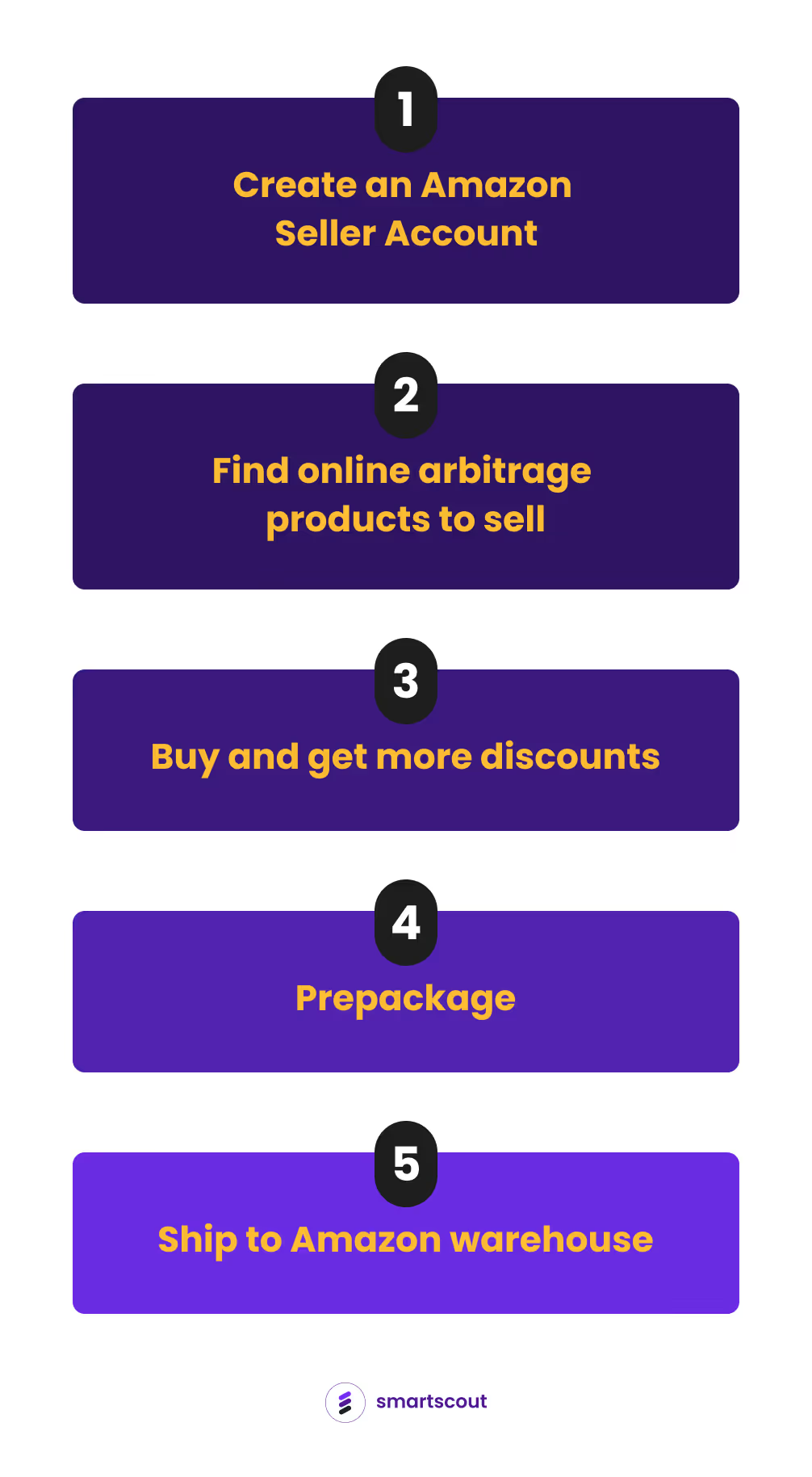
Create an Amazon Seller Account
Setting up an Amazon seller account is pretty straightforward. You'll need to provide some basic information, choose your plan (individual or professional), and you're good to go.
Here's A step-by-step guide to set up an Amazon seller account by Travis Marziani
Setting up an Amazon seller account is pretty straightforward. You'll need to provide some basic information, choose your seller plan (individual or professional), and you're good to go.
Find Online Arbitrage Products To Sell
There are all kinds of arbitrageurs and all kinds of methods. And there's no right way to hunt for profitable arbitrage deals online.
Try as many methods as you can when you're starting out. You'll soon discover the method that works for you. You may even come up with your own strategy.
But first, learn by imitation.
Then feel free to add your own touch as you repeat the process tens or hundreds of times.
Here are some methods to source products for online arbitrage:
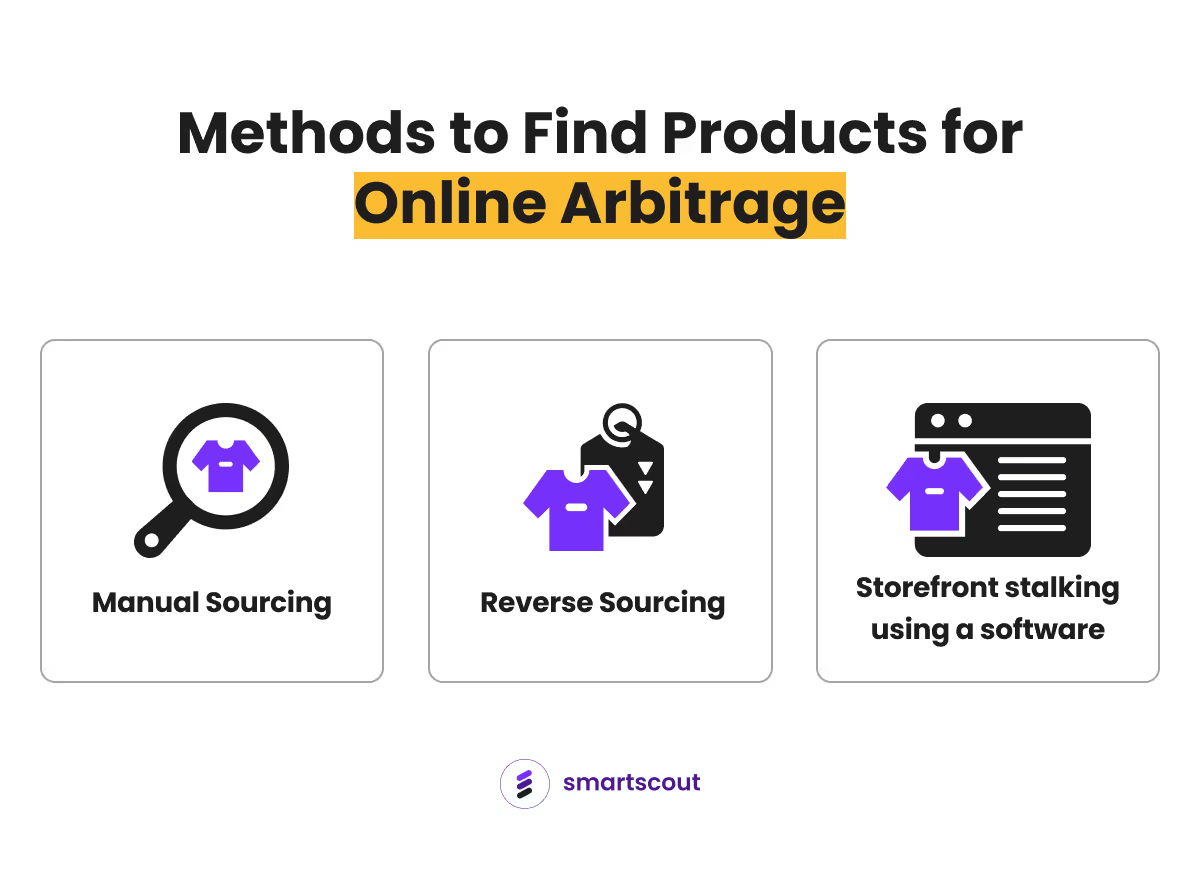
Method 1: Manual Sourcing
Manual sourcing is where you visit online stores and look for discounted products to resell on Amazon.
Here’s how to do it:
Step 1. Visit online retailer websites.
Step 2. Go to the sale and clearance section and look for items at least 2-3x the price on Amazon after all coupons and cashback.
Suppose you decided to find deals on Target.
Visit the Target website.
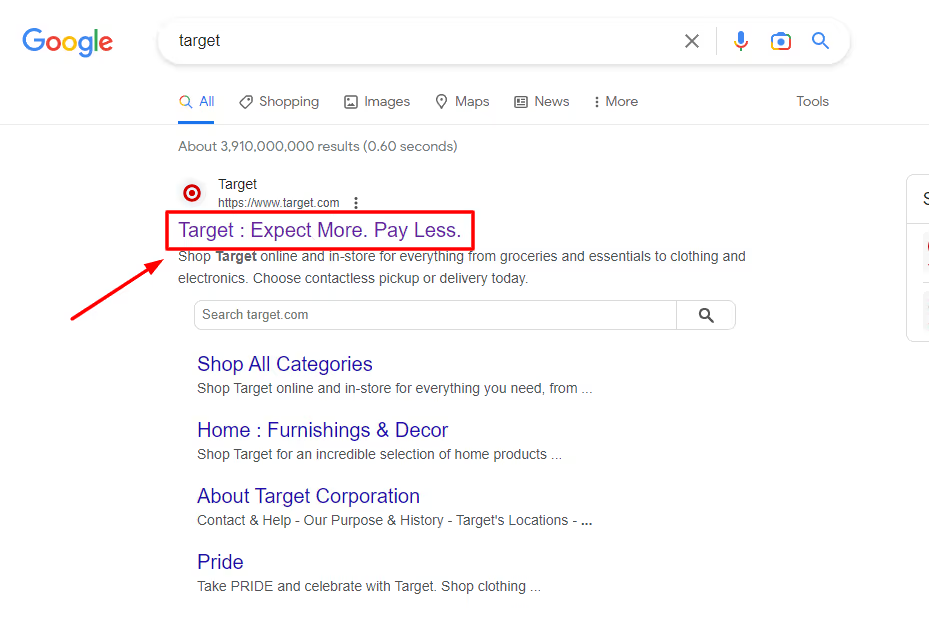
Then scroll down to the bottom and click “Target Brands.”
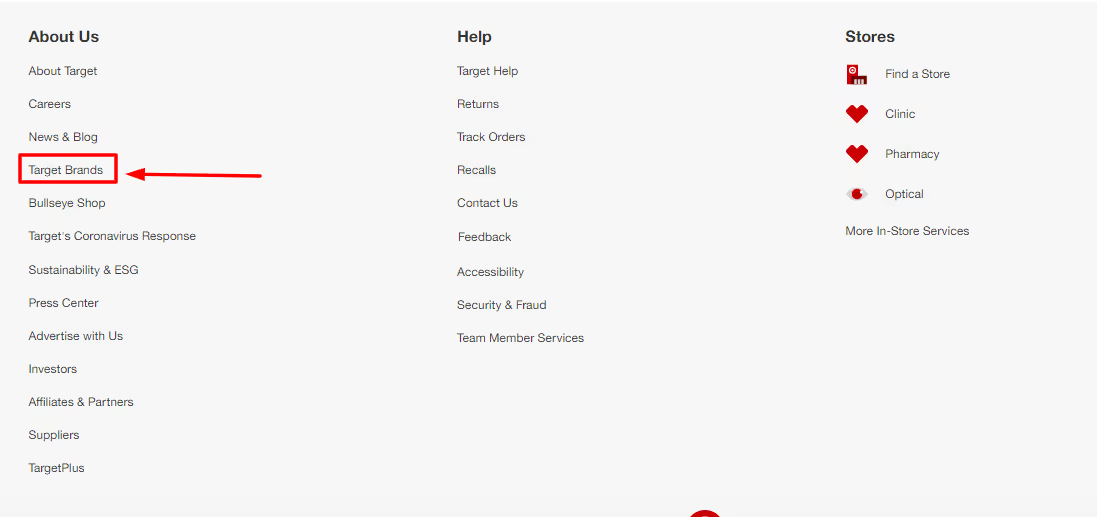
And you will see the different Target brands you can resell on Amazon via online arbitrage.

Step 3. Choose a brand.
Step 4. Go through each product one by one.
Step 5. Copy the product title and paste it on Amazon.
Step 6. Find the identical product.
Step 7. Check if it’s exactly the same product.
Check the size, weight, etc. Then ask yourself these questions:
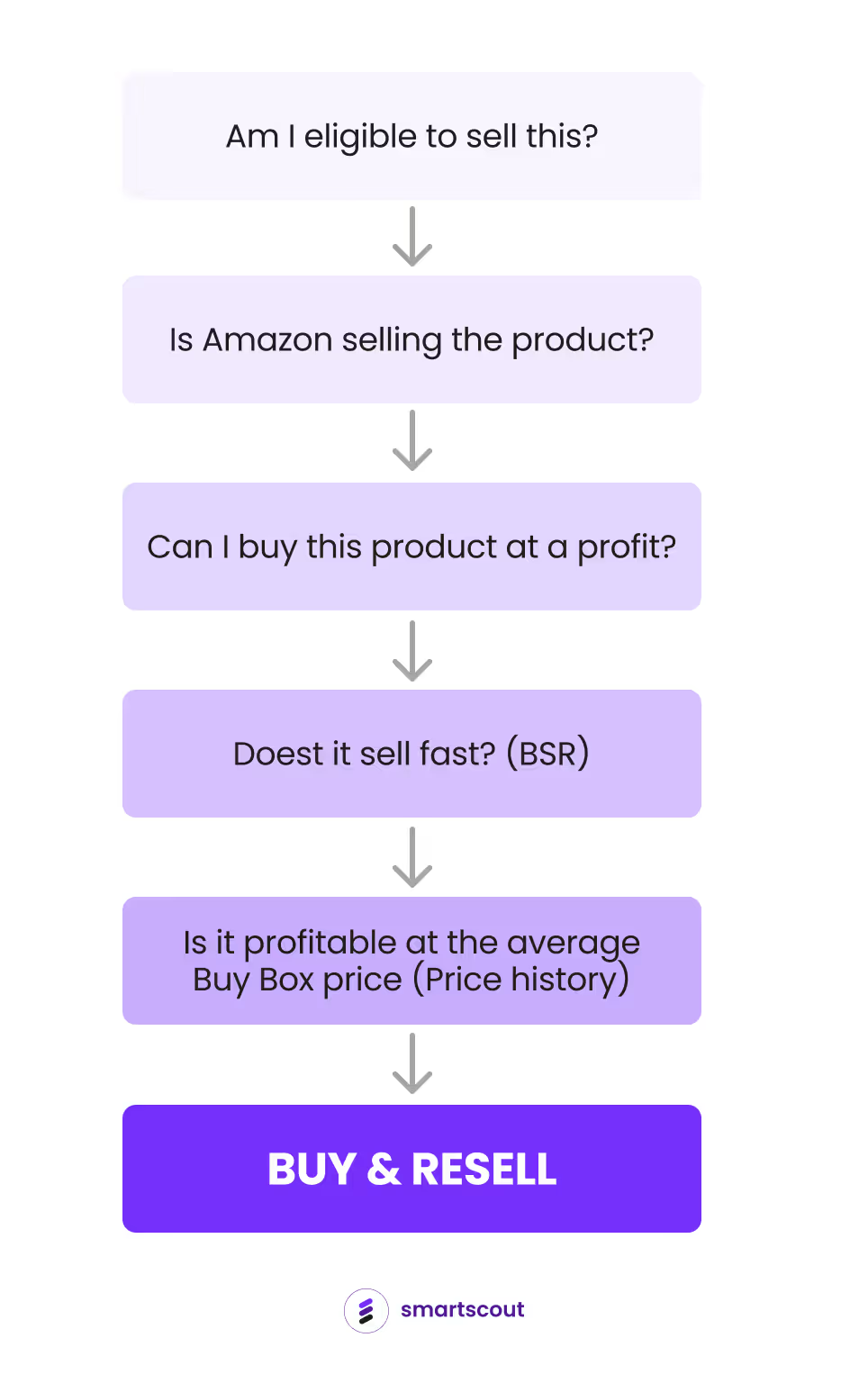
Step 8. Qualify if the product meets your criteria.
Step 9. Add the product to your database.
If a product meets your criteria, copy and paste all the relevant details on a spreadsheet.
Pro Tip: Use online arbitrage tools to speed up the research process.
Here is a variation of manual sourcing.
Method 1.1 Manual sourcing with a tool
Instead of copying and pasting the product title on Amazon, you can use a tool such as Seller Amp to show you the maximum cost or purchasing price to be profitable.
Here’s a live online arbitrage sourcing demonstration from Warner Fields:
Method 2: Reverse Sourcing
Unlike manual sourcing, reverse sourcing begins with identifying popular, high-demand products on Amazon, then seeking out these specific products from online stores at lower prices.
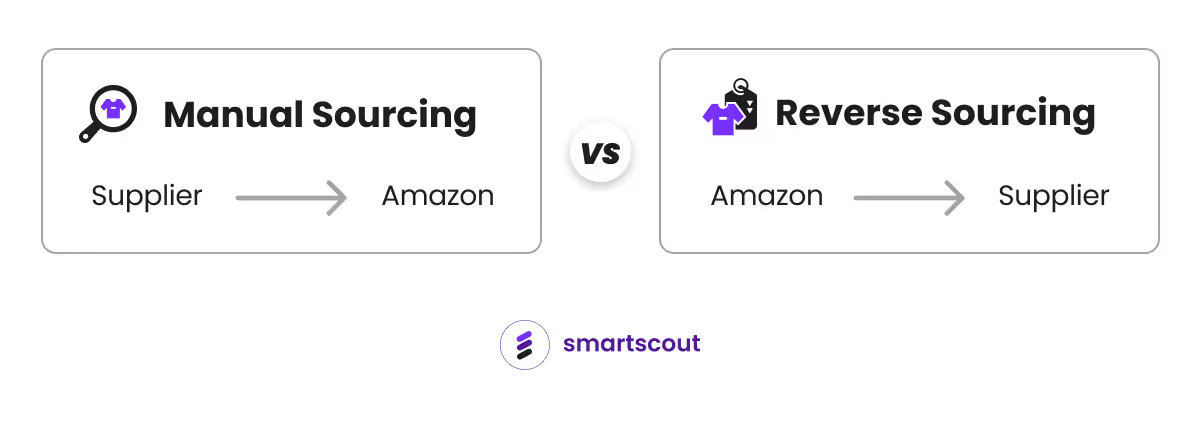
The best thing about reverse sourcing is that you can also find other online arbitrage sellers by looking at the product listing’s seller section.
This is called storefront stalking.
Here’s how to do it:
Step 1. Search for a popular product on Amazon.
Step 2. See other online arbitrage sellers who are selling the product
Look for Amazon sellers with a high feedback rating, a substantial number of reviews, or a high sales rank.
- Click the “seller’s section”
- Or use a tool like Seller Amp
Step 3. Analyze their inventory
Browse through the seller's inventory — paying attention to products with a high sales rank, positive reviews, or a significant number of answered questions. These factors can indicate strong demand and potential profitability.
Step 4. Identify profitable products
Find products that are not sold by Amazon, and check if you can buy them at the maximum cost.
To determine if you can buy the product at the max. cost, search for the product on Google.
Step 5. Check the price history.
And see if the product has been consistently profitable in the last 90 days using tools such as Keepa.
Step 6. Compile all your product finds in a Google sheet.
Method 3: Storefront Stalking With SmartScout’s ‘Sellers’ Tool
Step 1. Click the “Sellers” tool.
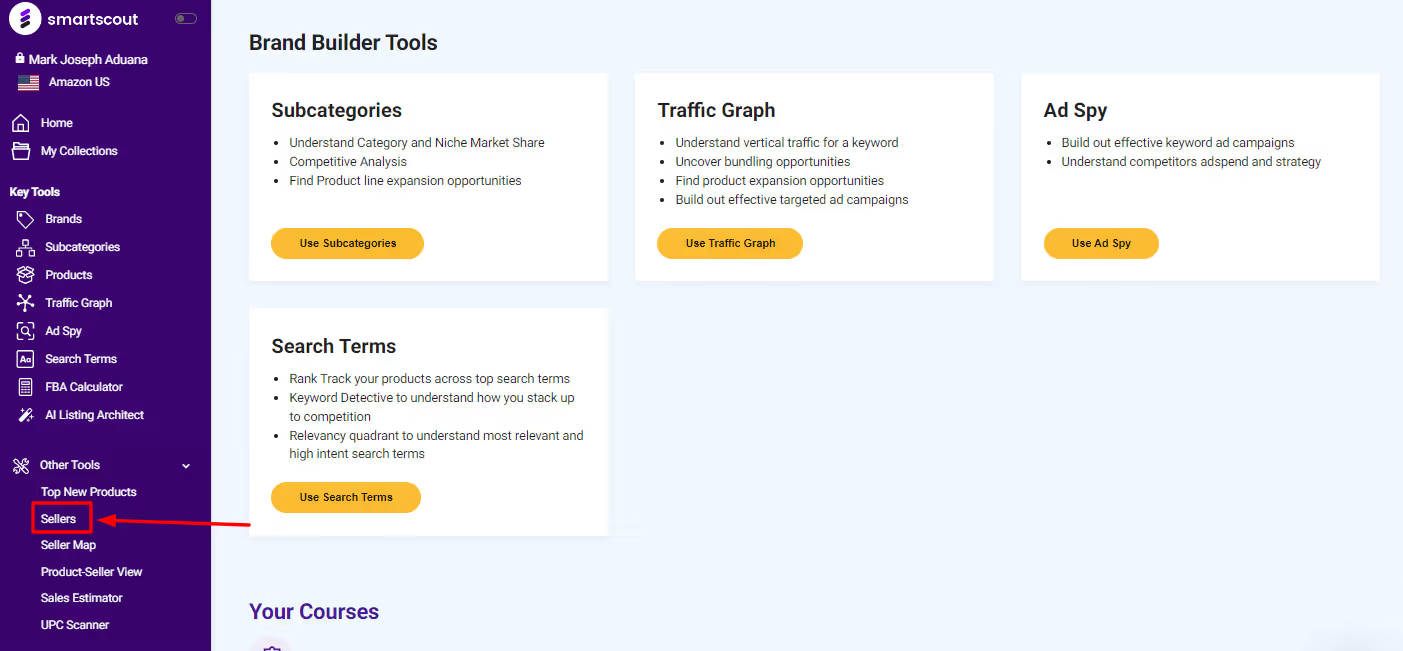
Step 2. Set up filters.
Let’s say you want to find online arbitrage products under the Toys & Games category, and you decided to set the filters below:
- Category: Toys & Games
- Monthly revenue: 50,000 - 1,000,000
- Number of ASINS: 120 minimum
- Percent FBA: 95%
- Number of brands selling: 10
After setting your filters, SmartScout will eliminate the sellers that don’t meet your criteria.
Note: The filters you set depend on your goals and strategy.
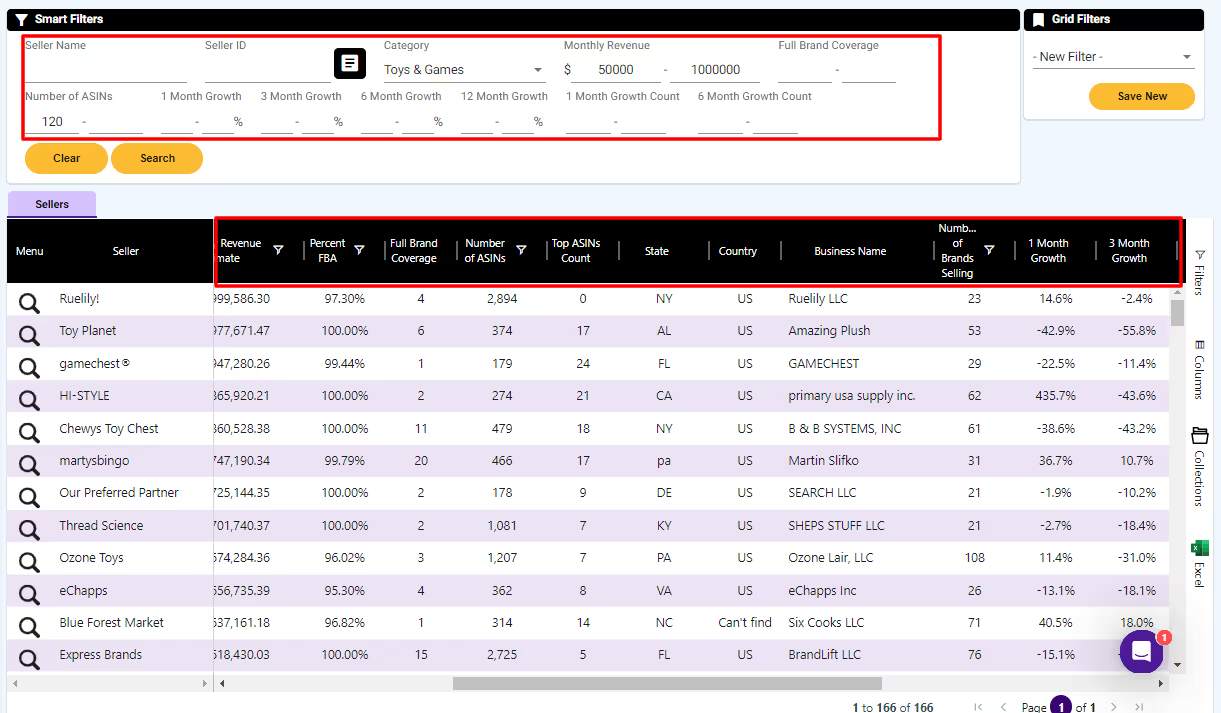
Step 3. Choose a seller to spy on.
Click the “magnifying glass” icon, then “Offers.”

And you will see all the products the seller is selling.
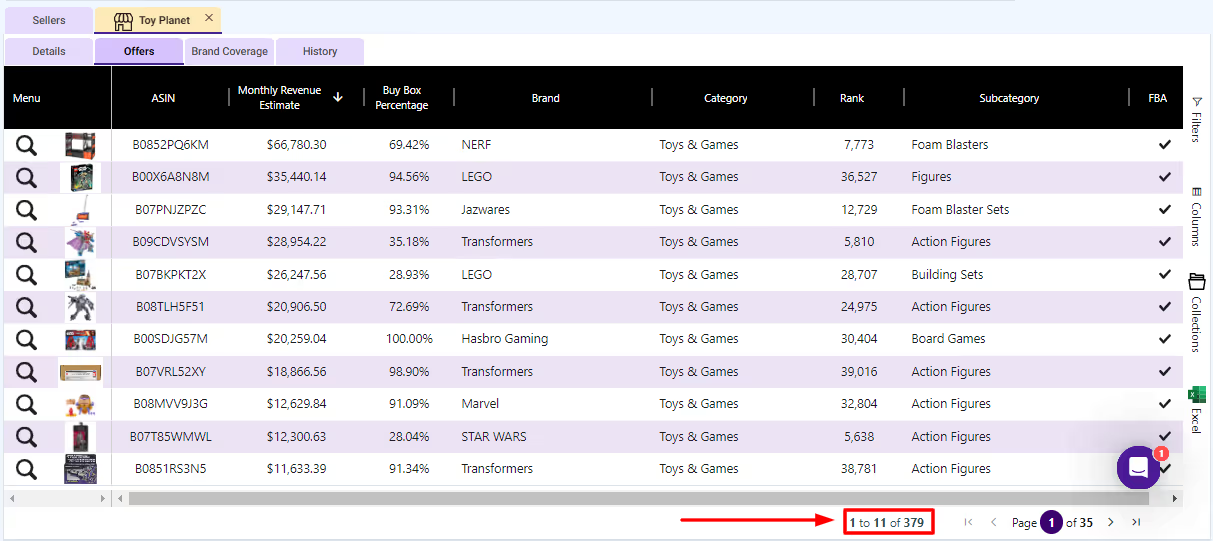
The best thing about using SmartScout is that you can see each product’s monthly revenue, unlike if you’re doing storefront stalking manually.
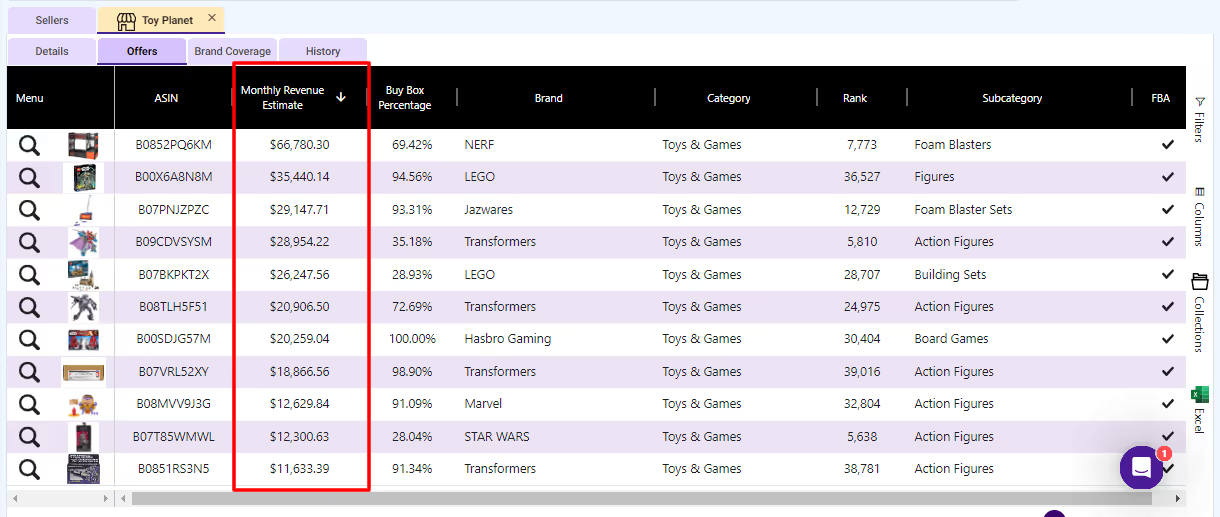
Step 4. Select a product and investigate.
You can investigate each product individually or choose the ones that stand out to you.
To see more details about a product, click the magnifying glass and then Details.
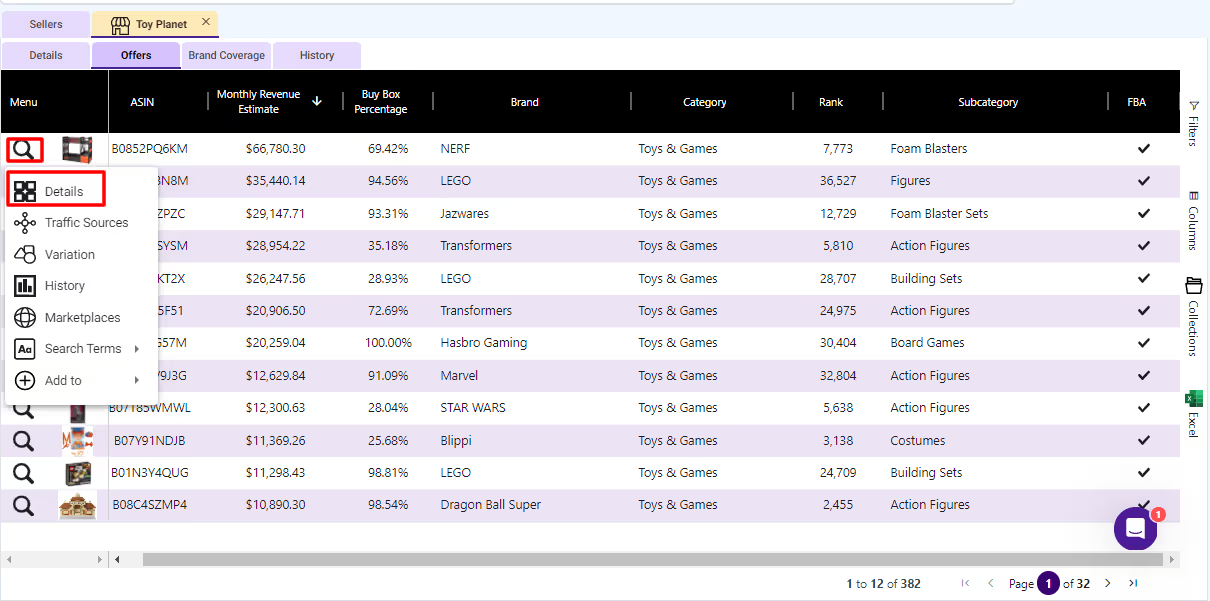
SmartScout will show you more information about the product, including:
- BSR
- Buy Box price
- Amazon in Stock Rate
- Sellers
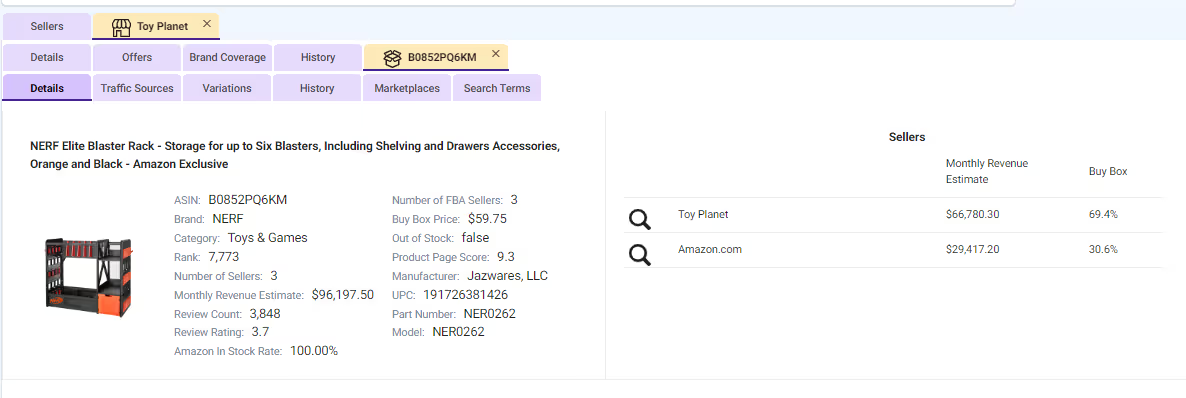
Step 5. Qualify.
The decision tree for hunting online arbitrage products we discussed above applies here.
- Does Amazon Sell This Product?
- Does It Sell Fast?
- Can I Buy It at a Profitable Price?
- Is It Profitable at the Average Buy Box Price?
- Am I Allowed To Sell This Product?
In this case, you can see that Amazon is on the listing.
So you might immediately skip this product and go to the next one.
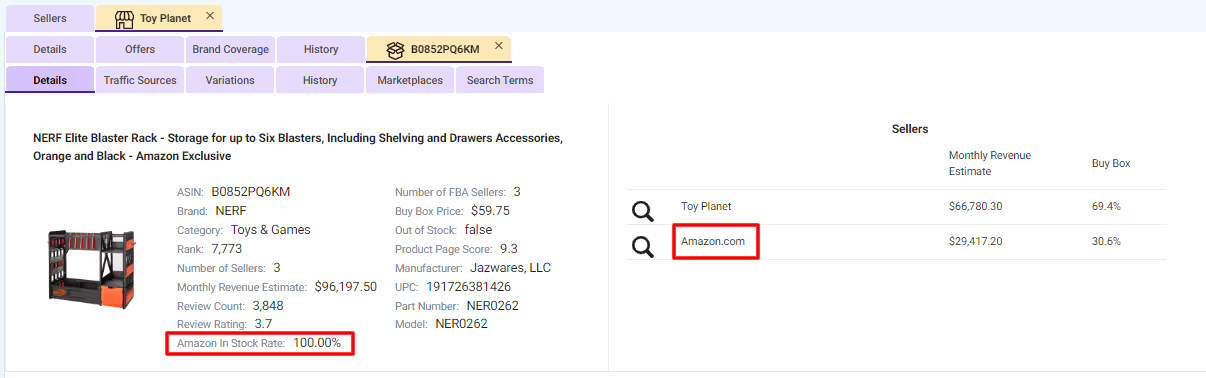
Step 6. Repeat this process until you find a product that meets your criteria.
Note: This is just one way of using SmartScout to find online arbitrage products. There’s also Brand filtering using the Brands tool, Category filtering using the Subcategories tool, and Product filtering using the Products tool.
Here’s Jacob demonstrating how to use other SmartScout tools to find products for online arbitrage:
Bonus Method: Combine Method 2 & Method 3
We featured the Seller Amp tool in Method 2. But It doesn’t have to be it. Any tool that shows you the maximum purchase cost and other sellers selling the specific product will do.
Here’s the powerful combination of the two methods.
Step 1. Do all steps 1 to 4 from Storefront stalking with the SmartScout Sellers tool.
Step 2. Click a product’s ASIN.
In this example, I clicked the second product from the list because Amazon sells the first one.
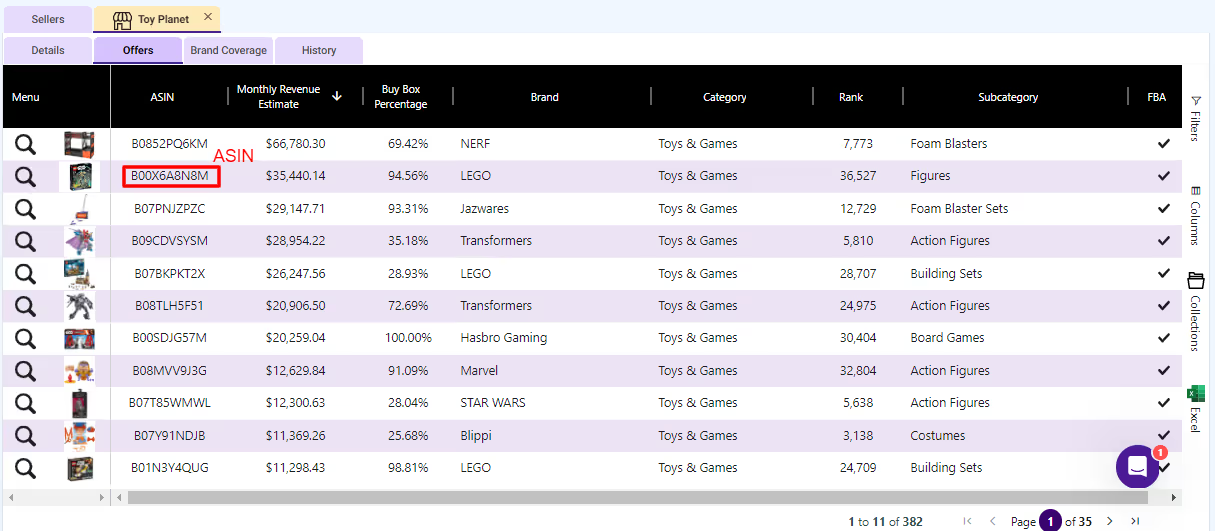
Then you will see the product’s Amazon listing.
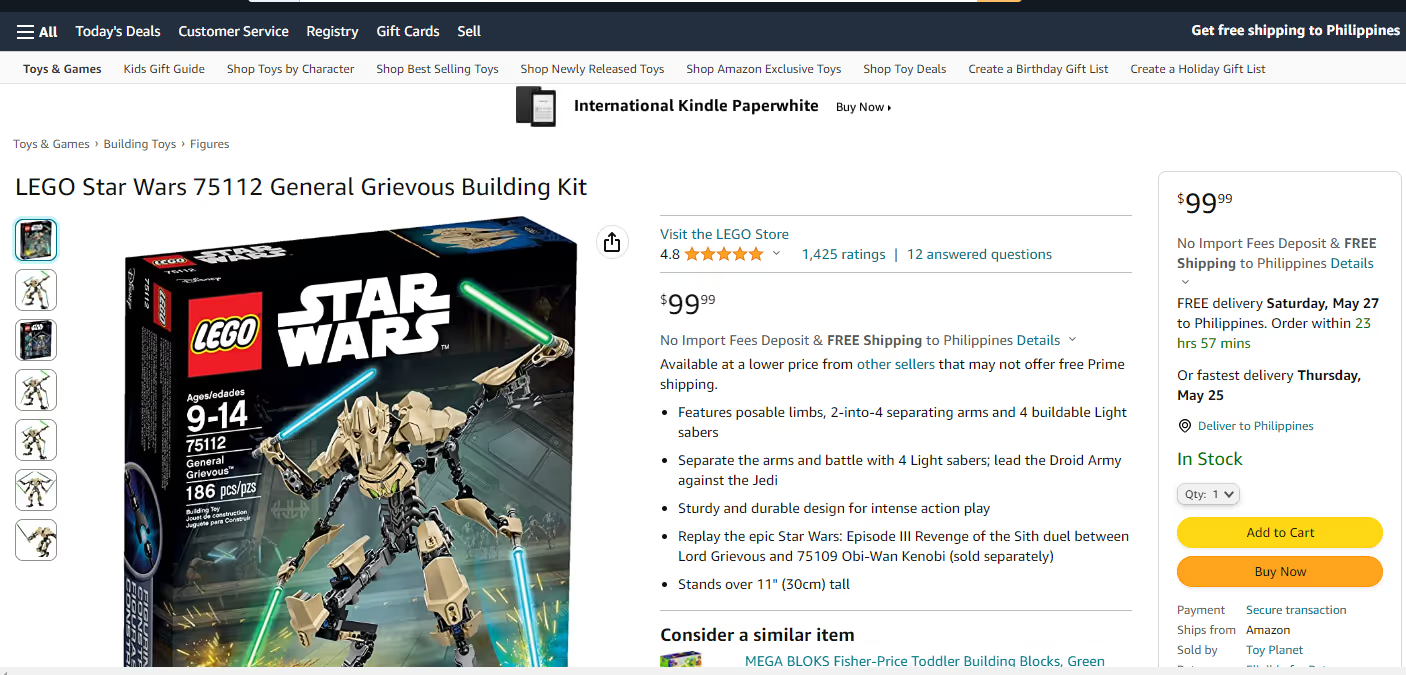
Step 3. Start performing steps two to six from Method 2: Reverse sourcing.
- See other sellers selling the product.
- View other products they’re selling.
- Investigate the ones that stood out to you.
- Qualify.
- Repeat.
Buy and Get More Discounts
After setting up your Amazon Seller account and identifying potential online arbitrage products, the next step in your online arbitrage journey is to maximize your profits by securing the best deals.
Here are several strategies to get more discounts:
Take Advantage of the Free Shipping
Online retailers often offer free shipping once your order reaches a certain value. This can significantly reduce your overall costs, especially when purchasing in bulk. Before placing your order, check the retailer's shipping policy to determine if they offer free shipping, and note the minimum order value required to qualify. If you're just a few dollars short of the threshold, it might be worth adding another product to your order to take advantage of this offer.
Use Cashback Websites
Cashback sites are online platforms that allow buyers to get a percentage of their purchase back when they buy through these sites.
These websites have partnerships with a wide range of online retailers. When you click through to a retailer from the cashback site and buy a product, the retailer pays a commission to the cashback site, which then shares a portion with you. This way, you save money on your purchases, which is then returned to you as "cash back." Some popular cashback sites include Rakuten, TopCashback, and Swagbucks.
Use Coupons
Many online retailers offer coupons or promotional codes that can give you a percentage off your purchase or even a fixed dollar amount off. You can find these codes directly on the retailer's website, coupon websites, or by signing up for the retailer's email list.
Some retailers even allow 'coupon stacking,' which means you can use more than one coupon per order. For instance, you can use a '20% off' coupon with a '$10 off' coupon, leading to even more savings.
Subscribe and Save
Subscription services offered by online retailers can also lead to significant discounts. Amazon's 'Subscribe & Save' service is a prime example. If you regularly purchase certain products, you can set up a subscription to receive them at regular intervals, and in return, you receive a discount. You can cancel or modify your subscription anytime, giving you flexibility and cost savings.
Prepackage
Once you've found and purchased a product for online arbitrage, it's time to prepare the item for sale on Amazon. This stage involves receiving, inspecting, and prepackaging the product before shipping it to an Amazon warehouse for FBA (Fulfillment by Amazon).
There are two ways to pre package your products: prepackage them on your own or let the prep center do it for you.
Option 1: Receiving products at your own location
You can have the products shipped to your home or office, where you'll personally handle the inspection and preparation process. This option is ideal for beginners or small-scale sellers who don't mind prepackaging and shipping products themselves.
Option 2: Using a prep center
Another option is to use a third-party prep center to receive, inspect, and prepare your products for Amazon FBA. Prep centers are specialized facilities offering product inspection, labeling, packaging, and shipping services. This option suits sellers who want to save time, outsource prep work, or remotely manage their online arbitrage business.
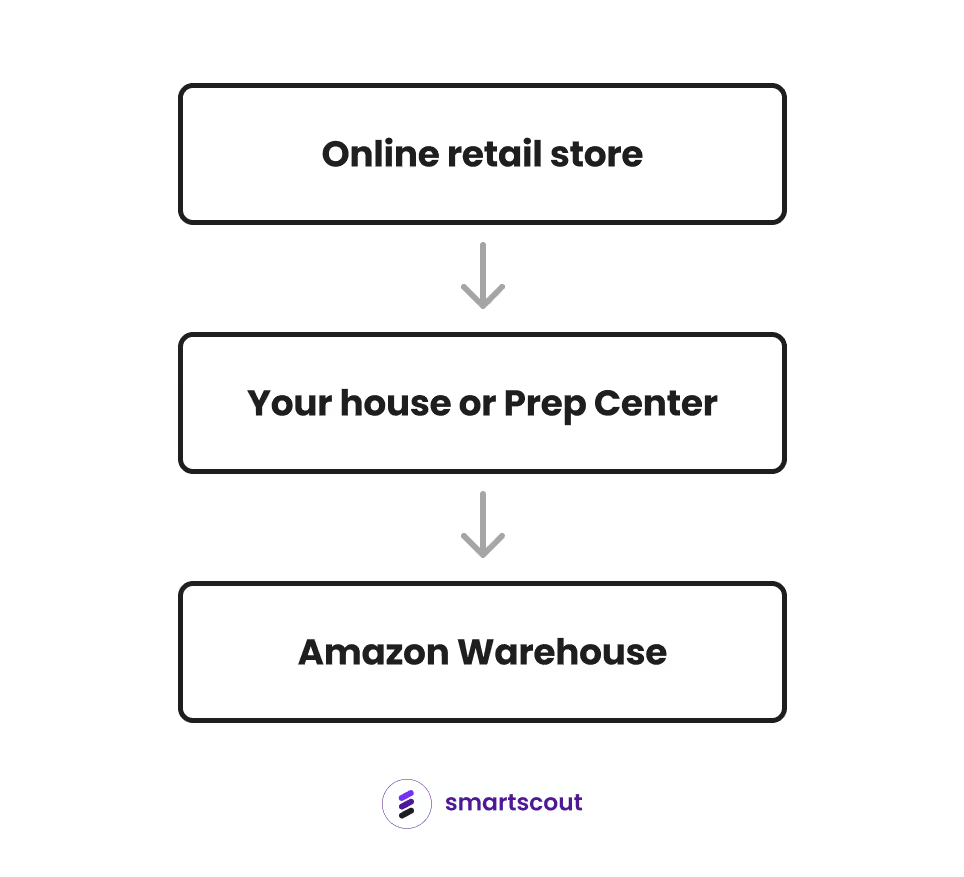
The Importance of Prepackaging Products for FBA
#1 It helps you ensure the product matches the product listing
Imagine what happens if a customer receives the wrong product. This likely leads to negative reviews and potential returns. Amazon may even suspend your account. Amazon takes the accuracy of product listings very seriously. If they receive complaints about your products not matching their listings, your seller account could be temporarily or permanently suspended.
#2: It helps you to meet Amazon's requirements
Amazon has strict packaging and labeling requirements for FBA sellers to ensure products are safely stored, easily identifiable, and ready for efficient shipping. Failing to meet these requirements can result in additional fees, delays, or even removal of your listing.
#3: It helps you to protect your products
Proper packaging helps protect your products during transit and storage, reducing the risk of damage, loss, or returns. Damaged or poorly packaged products can lead to negative customer reviews and affect your seller rating.
#4: It helps to streamline the FBA process
When your products arrive at the Amazon warehouse properly packaged and labeled, they can be quickly processed and made available for sale. This can help you minimize storage fees and reduce the time your products take to reach customers.
Ship to Amazon Warehouse
Shipping your first product to an Amazon warehouse involves several steps, from listing your product in Seller Central to preparing the shipment and sending it off.
Here's a step-by-step summary guide to shipping your first product to an Amazon fulfillment center:
1. List your product in Seller Central: Before sending it to an Amazon warehouse, you need to list it in Seller Central. If the product already exists on Amazon, you can add your offer to the existing listing. If it's a new product, you'll need to create a new product listing.
2. Set up Fulfilled by Amazon (FBA): Once your product is listed, you must set it up for FBA. In your inventory, select the product, then choose "Change to Fulfilled by Amazon" from the "Action on Selected" dropdown menu. Follow the prompts to convert the listing to FBA.
3. Create an FBA shipment: Select the product in your inventory and choose "Send/Replenish inventory" from the "Action on Selected" dropdown. This will start the process of creating a new FBA shipment.
4. Enter your shipment details: Provide information about your shipment, including the number of units you're sending and whether the items are individually packed or case-packed.
5. Prep and pack your products: Prepare your products for shipment according to Amazon's FBA Prep Requirements. This might include bagging, bubble wrapping, boxing items, and applying any necessary warning labels.
6. Label your products: Each item you send to an Amazon warehouse must have a unique FBA label. Print these labels from Seller Central and affix them to your products, covering the original barcode.
7. Pack your shipment: Pack your products into a box suitable for shipping. Be sure to use sufficient packing material to protect your items during transit.
8. Label your shipment: Print the FBA shipment labels from Seller Central and affix them to the outside of your box. You'll need a separate label for each box you're sending.
9. Arrange for shipping: In Seller Central, choose a carrier and enter the dimensions and weight of your box to get a shipping estimate. You can then purchase shipping through Amazon's discounted courier rates.
10. Send your shipment: Drop off your box at a carrier location or schedule a pickup, depending on the carrier's options.
11. Track your shipment: After your shipment is on its way, you can track its status in Seller Central to see when it arrives at the warehouse and when your products are available for sale.
Here’s Travis Marziani showing how to send your first shipment to Amazon:
Final Thoughts
Starting an online arbitrage business is not just about finding profitable products to sell. It's also about understanding the pulse of the market and embracing the challenge of staying ahead of the curve.
The market is a living entity, and you need to adapt to its rhythm to succeed. Be receptive to change, and most importantly, be ready to evolve or combine strategies as the market dictates.
Moreover, online arbitrage is also about creating value. You act as a bridge, connecting eager customers to products they might not have access to. You're not just making a sale. You're enhancing the shopping experience for consumers on platforms such as Amazon.
FAQs
Is Amazon Online Arbitrage Legal?
Yes, Amazon online arbitrage is legal. It's a business model where you buy products at lower prices from one marketplace and sell them at a higher price on Amazon.
Is Online Arbitrage and Dropshipping the Same?
No, online arbitrage and dropshipping are not the same. In online arbitrage, you buy products at a lower price from one marketplace and then sell them at a higher price on another platform, such as Amazon. You're responsible for inventory and shipping. In dropshipping, you sell products on your platform, but another company handles the inventory and shipping. You never physically handle the products in dropshipping.
Can I Ship Products From Online Stores Directly to Amazon Warehouses?
You can't ship products directly from online stores to Amazon warehouses. Amazon requires that all items be prepared and packaged according to their specific guidelines before they arrive at the warehouse. Also, shipments must include certain documentation from your Amazon seller account, which is impossible with direct shipping from an online store.
How Many Units Should I Buy To Resell in Online Arbitrage?
It's wise to start small. Purchase 5-10 units of a product first. This allows you to test the market, gauge demand, and learn the process without a hefty investment. As you gain experience and confidence, you can gradually increase the quantity of your purchases. Remember, every product and market is different. What works for one might not work for another.
Where To Get the Individual Stickers for Each Product To Attach Before Shipping to Amazon?
You can get individual stickers or "FBA labels" from Amazon Seller Central. When preparing a shipment for Amazon's FBA program, the system will prompt you to print these labels. Each label is unique and corresponds to a specific product in your shipment. You'll need a printer to print these labels and affix them to your products.
What Is Considered a Good BSR When Finding Online Arbitrage Products To Sell?
A BSR under 100,000 in the main category is considered good for online arbitrage. However, this can vary greatly between categories due to different demand and competition levels. Always consider other factors like profit margin and competition.
How Much Does It Cost To Start an Amazon Online Arbitrage?
The cost of starting an Amazon online arbitrage business depends on several factors. You'll need to account for the Amazon seller account fee ($39.99/month for Professional, or $0.99 per item sold for Individual), initial product investment (which could start from $100 to $500 for beginners), tools and software for product research, and potentially prep and shipping costs.










