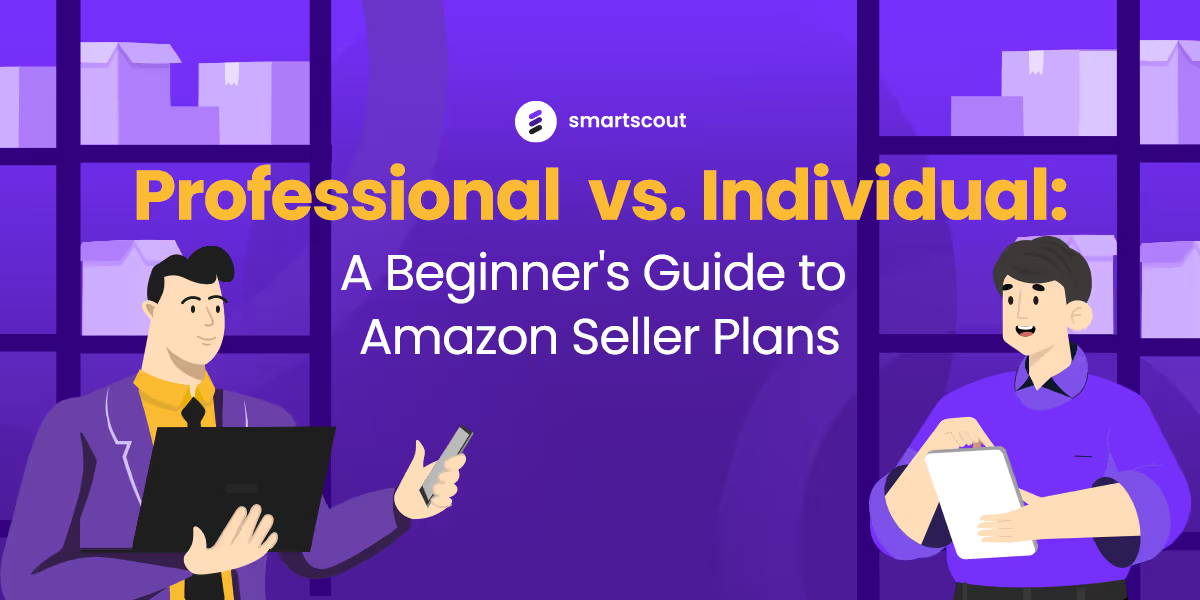If you want to learn the difference between individual and professional seller accounts, you’re in the right place.
This guide will help you understand the complexities of Amazon’s seller plans as well as their differences, so you can choose the one that best fits your situation.
Let’s get started.
What Is the Difference Between a Professional Account and an Individual Account on Amazon?
The main difference between the individual account and the professional account lies in the fees and features offered.
The individual plan is designed for sellers who sell fewer than 40 items per month and don't want to pay a monthly subscription fee. However, individual sellers pay a $0.99 fee for each item sold.
The professional plan is designed for sellers who plan to sell more than 40 items per month. It has a monthly subscription fee of $39.99, but professional sellers do not pay a per-item sold fee. Professional sellers can also access more features such as bulk listing, advertising, and eligibility for top placement on product detail pages.
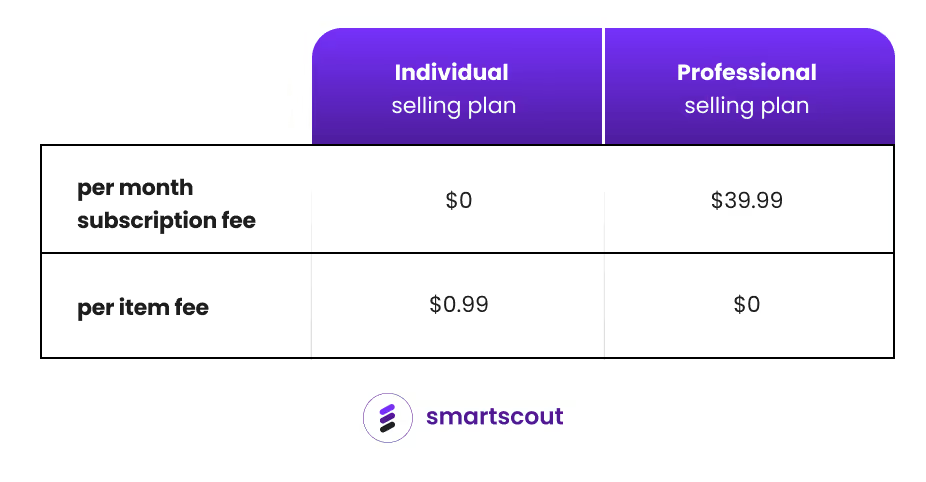
Professional vs. Individual Seller Plan Fees Comparison
Here’s what the fees (subscription and per item) look like depending on the number of items you sell:
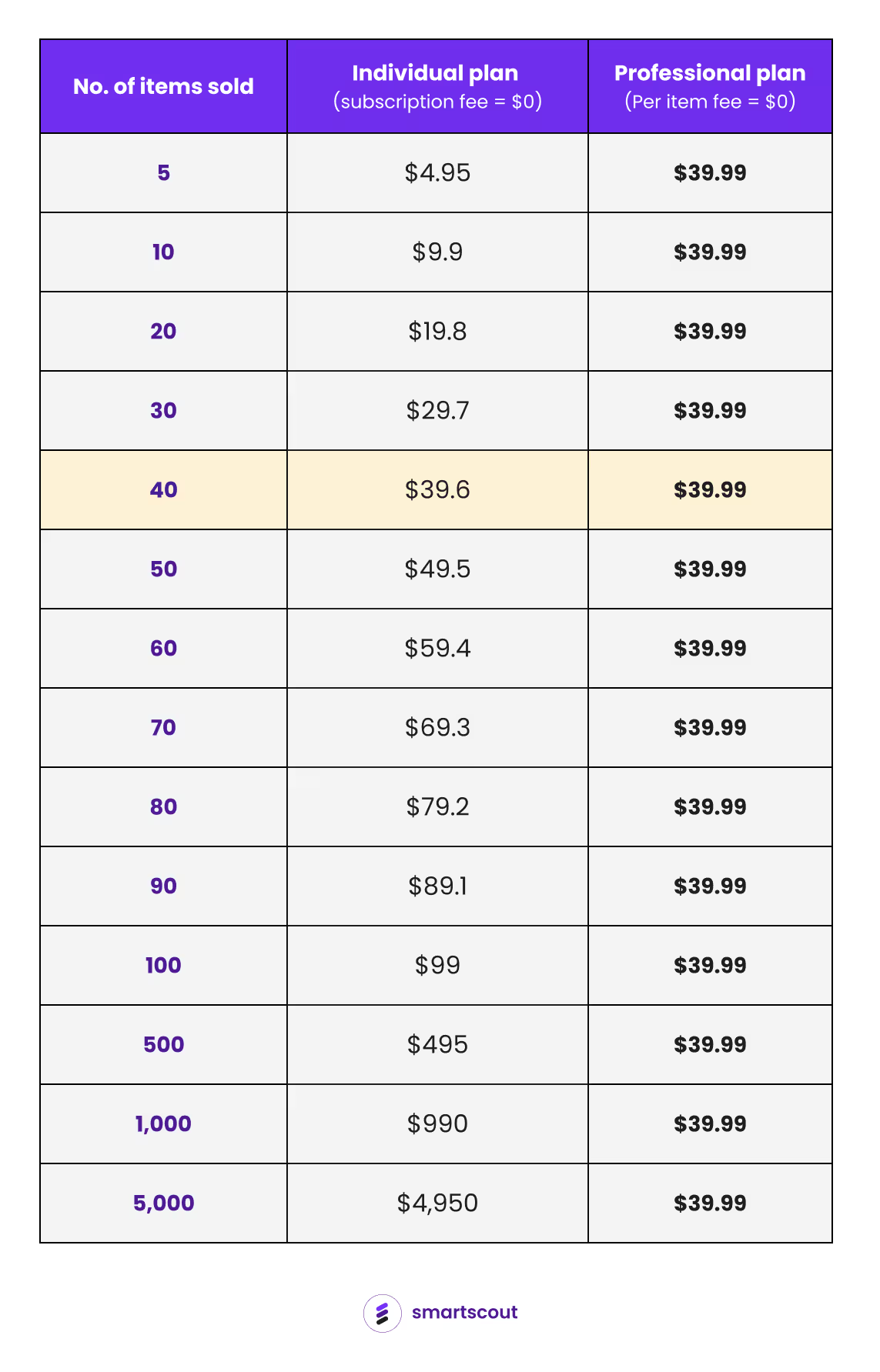
Key insights from the table:
- Cheaper option: If you're selling 40 items or fewer per month, the individual plan is a better deal since the total per-item fees are less than the professional plan subscription fee. But once you sell more than 40 items, the professional plan becomes the cheaper option.
- High savings for high-volume sellers: If you're selling hundreds or even thousands of items per month, the professional plan beats the individual plan in terms of savings from fees. And it’s not even close. Selling 1,000 items monthly would cost you a $990 per item fee with the individual plan. With the professional plan, you'd pay a flat fee of $39.99, no matter how many items you sell.
- Predictable costs: With a flat monthly fee, the professional plan ensures consistent costs regardless of the number of items sold. It simplifies budget planning.
Now, let’s explore the difference in features of the two seller accounts.
What Are the Advantages of a Professional Seller Account Over an Individual Account?
Beyond eliminating the per-item fee, the professional seller account offers features that boost and support high-volume sales, such as:
- Winning the Buy Box
- Selling in gated categories
- Integrating with third-party software
- Advertising products
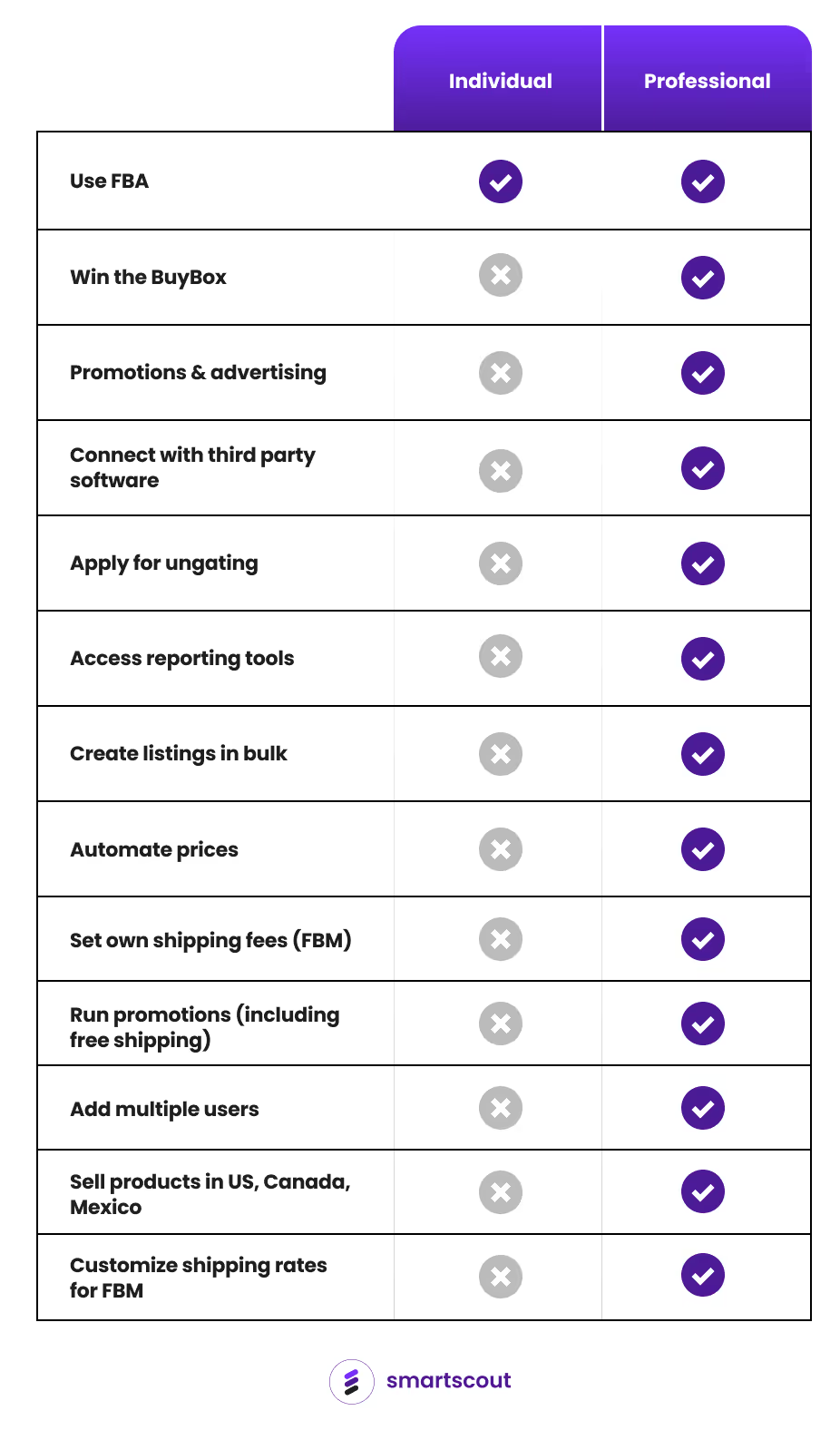
Win the Buy Box: Winning the Buy Box means getting the sale when customers click the “Add to Cart” or “Buy Now” button at the rightmost part of the product detail page.

Of every 100 customers who purchase from Amazon, 82 do so by clicking the Buy Box. To illustrate the significance of this, consider that if 1,000 items were sold last week and you won the Buy Box for the entire week, you would have sold 820 of those products. This demonstrates the immense power of winning the Buy Box, a feature available exclusively to sellers with a professional plan.

Apply for ungating: Amazon restricts access to certain product categories, known as "gated" categories. Gated categories require approval to list items in them. This process of gaining access is called "ungating."
If you have a professional selling account, you can apply for ungating. By unlocking access to high-demand or high-profit categories, you can explore new opportunities and diversify your offerings.
Link account with third-party software: Third-party software tools help automate different aspects of your ecommerce operations. For example, one of the most popular tools among Amazon sellers is Inventory Lab. It helps with tracking accounting, making bookkeeping easier, speeding up the listing process, and simplifying the shipment creation process.
Without linking with a third-party software, you would have to manage all these tasks manually. Imagine yourself juggling multiple spreadsheets, manually updating your listings, and spending hours on bookkeeping. Not only are these activities time-consuming, but they also increase the risk of errors, which could lead to lost sales.
Advertise your products: Do you want a boost in visibility and sales? The professional seller account allows you to create sponsored product campaigns, positioning your items on the first page of search results.
If you've recently begun selling new products, leveraging this ability to overtake your competitors and appear ahead of them in search results can spark a surge in sales. The more sales you generate, the higher your product will rank in organic search results.
Can You Change Your Seller Plan on Amazon?
Yes, you can change your seller plan. Here’s how.
Simplified process to upgrade from the individual to the professional seller account:
- Go to Settings.
- Select Account Info.
- Find the "Selling Plan" section, and click on Upgrade.
Simplified process to upgrade from the professional to the individual seller account:
- Go to Settings.
- Select Account Info.
- Find the "Selling Plan" section, and click on Downgrade.
✍️ Note: If you downgrade your account, you will lose access to features exclusive only for the professional plan.
Which Seller Plan Is Right for You?
Consider your selling goals, budget, and commitment level:
- Professional seller plan: Ideal if you sell more than 40 items per month. You will save money at this volume, and it's suited for serious business ventures. The cost is a $39.99 monthly subscription fee. If you can comfortably afford this fee, choose this plan.
- Individual seller plan: Perfect if you sell fewer than 40 items per month or just explore the platform. It's a low-risk way to start, with no upfront fees. You only pay after selling an item.
Remember, you can switch to a different account type at any time. The most important thing is to begin.