How to Search Amazon Storefronts and Sellers
When you're browsing Amazon, it can be quite challenging to find detailed information about specific sellers and their products. While you can look at a seller's page or a brand's storefront, this method often involves clicking through numerous pages, and still, you won't be able to see revenue metrics or the best-selling products. If you're looking for a more efficient and insightful way to analyze Amazon sellers, SmartScout offers an excellent solution.
Exploring Sellers' Pages and Brand Storefronts
Amazon allows you to view seller profiles and brand storefronts, where you can browse through their product listings. To find a seller's page, you can:
- Go to the product page: Find a product sold by the seller you're interested in.
- Click on the seller's name: This is usually found under the product title, next to "Sold by."
- Explore their listings: You'll be taken to the seller's storefront, where you can browse through all the products they offer.
Similarly, to find a brand storefront:
- Search for the brand: Use the Amazon search bar to find products by a specific brand.
- Click on the brand name: Usually located below the product title.
- Browse the storefront: You'll see all the products offered by the brand, organized by categories.
However, this approach can be time-consuming and doesn't provide in-depth data about the seller's performance, best-selling items, or revenue metrics.
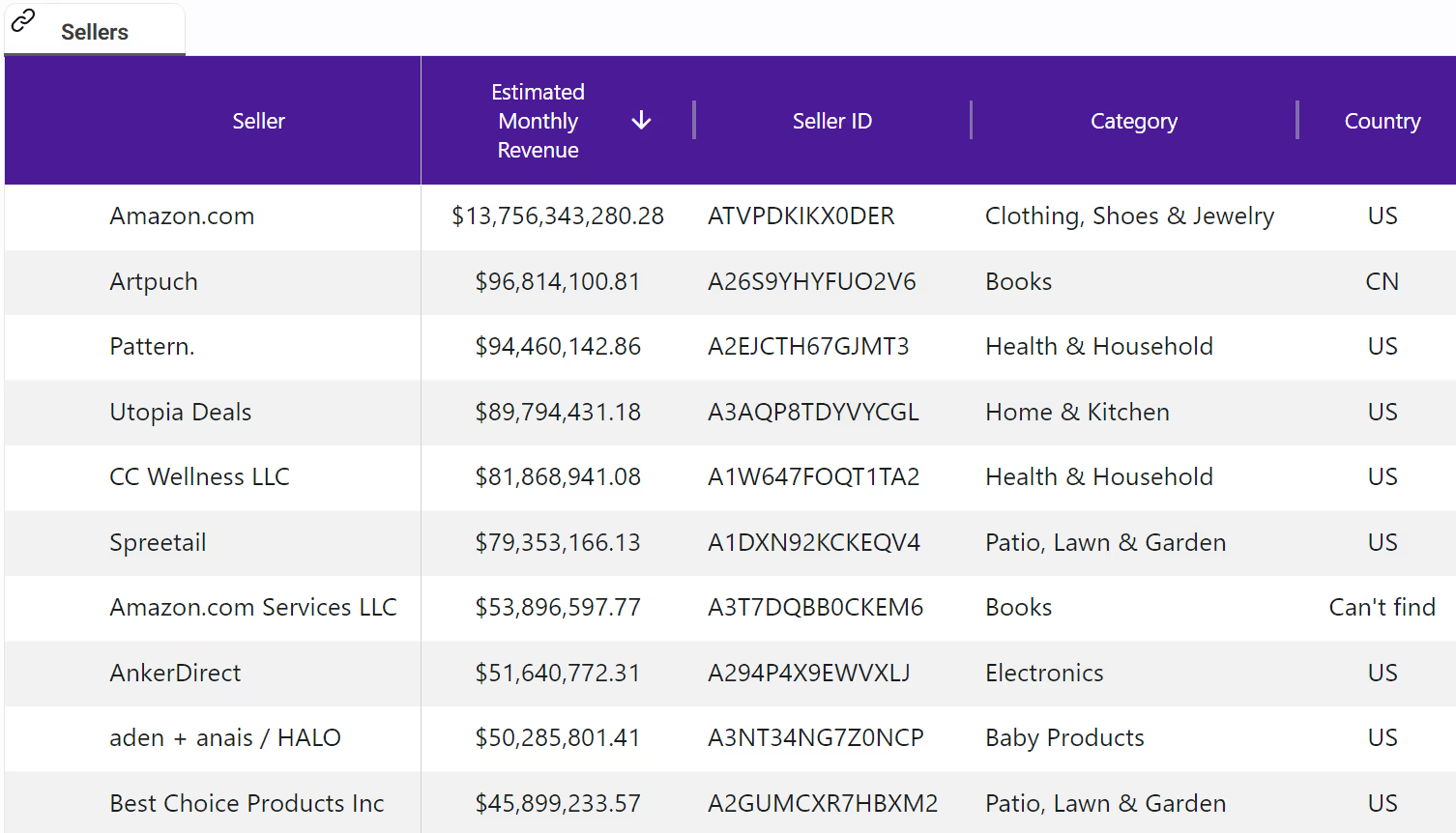
The SmartScout Advantage
SmartScout is a powerful tool designed to make the process of analyzing Amazon sellers and brands more straightforward and informative. Here's how SmartScout can enhance your search:
- Comprehensive Seller Database: SmartScout provides access to a vast database of Amazon sellers and brands. You can easily search for any seller and get a complete overview of their offerings.
- Revenue Estimates: One of the most significant advantages of SmartScout is the ability to see estimated revenue for each seller. This insight helps you understand which sellers are performing well and which products are driving their sales.
- Product Listings: With SmartScout, you can view all products listed by a seller, along with crucial metrics such as estimated sales, price, and category. This comprehensive view allows you to quickly identify top-selling products and market trends.
- Category Focus: SmartScout lets you see the categories each seller focuses on, helping you understand their market strategy and specialization. This information can be vital for competitive analysis and market research.
- Brand Associations: Discover all the brands a seller is associated with. This feature is particularly useful for identifying potential brand partnerships and understanding a seller's product portfolio.
How to Use SmartScout
Using SmartScout to search for Amazon sellers and brands is straightforward:
- Sign Up: Start by signing up for SmartScout and logging into your account.
- Search for Sellers/Brands: Use the search bar to look for specific sellers or brands.
- Analyze Data: Access detailed reports on each seller or brand, including estimated revenue, product listings, and category focus.
- Generate Insights: Use the insights gained from SmartScout to make informed decisions for your business, whether it's for competitive analysis, market research, or identifying potential partners.
Conclusion
While Amazon provides basic tools to view seller pages and brand storefronts, these methods fall short in delivering comprehensive insights into seller performance and product trends. SmartScout bridges this gap by offering a robust platform that provides detailed data and analytics on Amazon sellers and brands.
With SmartScout, you can efficiently explore the entire database of Amazon sellers, gain valuable insights into their revenue, products, and market strategies, and make well-informed decisions to drive your business forward.










